How to Disable relaunch apps on startup in Windows 10
How to Disable relaunch apps on startup in Windows 10 – Windows 10 also includes a feature that can restart the application from the previous session after restarting even before you log into your account.
Although this feature is designed to speed up the process to quickly return to your application, it can also affect system performance.
Disable relaunch apps on startup
If you enable the application to restart on startup, you can disable it by following these steps:
- Open Settings.
- Click on Sign-in options.
- Under the “Privacy” section, turn off the Use my sign-in info to automatically finish setting up my device and reopen my apps after an upgrade or restart option.
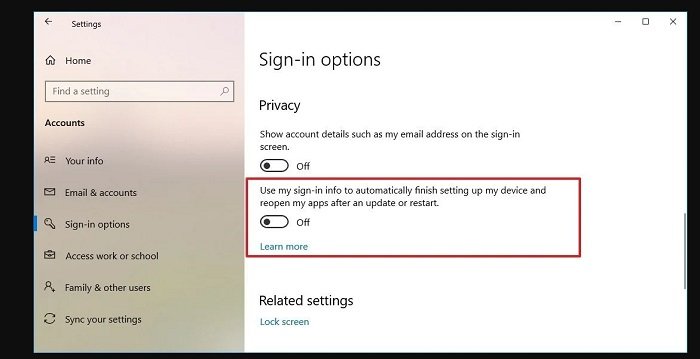
After completing these steps, the apps you are currently running will not reopen during the restart, which improves overall system performance.
Hope to help you !
More: Are Microsoft Store and App Issues in Windows 10? if so please refer to the article Fix Microsoft Store and App Issues in Windows 10



