How to fix the disk full Chrome download error
Table of Contents
How to fix the disk full Chrome download error, Generally, the disk full Chrome download error is related to insufficient storage space on your computer. However, this error message can also appear for other reasons.
Fix the disk full Chrome download error
By analogy, the Chrome browser tries to convey this message: Because there is not enough storage space on the computer, it cannot download the requested file.
Therefore, the first step will be to look at the amount of free storage space available on your computer. You can go to “Settings“> “System“> “Storage“.
If the available storage space is insufficient, you need to work hard to free up storage space on your computer. If your computer has enough storage space, it may be caused by a damaged cookie, a change in browser settings, or other reasons.
Clear cache and cookies
As mentioned above, the problem may be due to a cached error page or a corrupted cookie on the computer.
Open Chrome browser > click on 3-dots menu icon > hoover mouse over More Tools and select Clear Browsing Data option in the side menu. On the next screen, select All Time as the ‘Time Range‘ > check Browsing History, Cookies and other site and Cached Images and Files and click on Clear Data button.
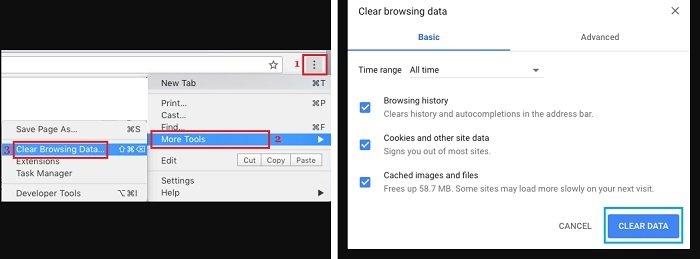
After clearing cookies, cache, and browsing history, please try to visit the same webpage again.
Disable browser extension
Sometimes, browser extensions can become incompatible and interfere with the normal operation of the web browser.
Open Chrome browser > click on 3-dots Chrome menu icon > hoover mouse over More tools and select Extensions. On the next screen, disable browser Extensions Installed on your computer by moving the toggle to OFF position.
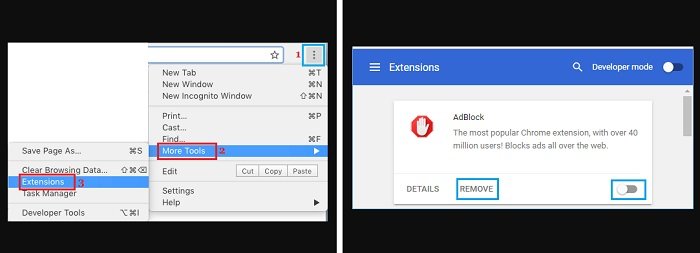
Note: If you don’t need an extension, it’s best to click “Remove” to uninstall the extension.
After disabling the extension, restart the Chrome browser and check if the file can be downloaded.
Reset Chrome browser to default settings
Reset the Chrome browser to it’s default settings and see if this helps solve the problem.
Open Chrome browser > click on the 3-dots menu icon and select the Settings option in the drop-down menu. From the Settings screen, navigate to Advanced and click on Restore Settings to their original defaults option, located under the ‘Reset and clean up’ section.
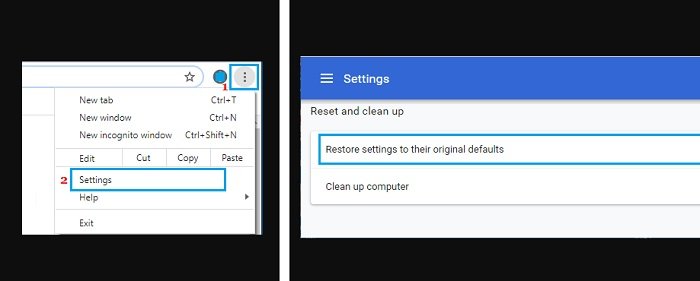
On the confirmation pop-up, click on Reset Settings button to confirm.
Reinstall Chrome
If the above method does not help, the Chrome browser installed on your computer may be corrupted. Therefore, the only remaining option is to delete and reinstall the Google Chrome browser on your computer.
Hope fix the disk full Chrome download error !
More: Wi-Fi not showing up in windows 10? Please refer to the article on How to Fix Windows 10 Not Showing WiFi Networks.



