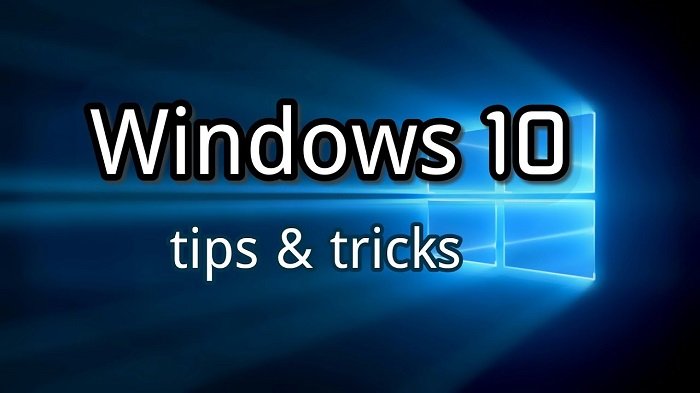How to Run defragmentation tool in Windows
How to Run defragmentation tool in Windows – If you are using an SSD, you will not see any benefit using a defragmentation tool. However, if your device is still using a traditional HDD, using this tool can improve the system’s response speed.
Run defragmentation tool in Windows
To run the defragmentation tool to speed up system storage, use the following steps:
- Open Settings.
- Click on System.
- Click on Storage.
- Under the “More storage settings” section, click the Optimize Drives option.
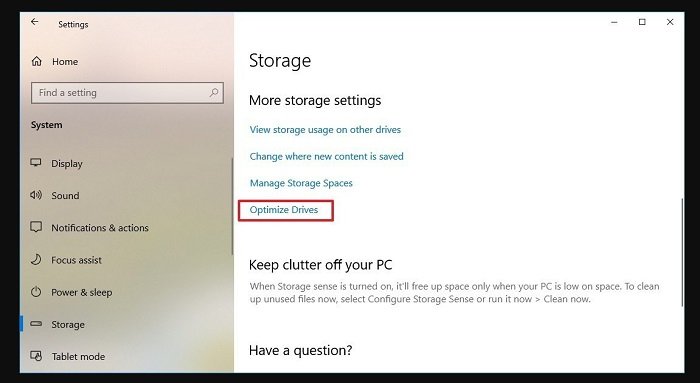
- Select the drive from the list.
- Click the Optimize button.
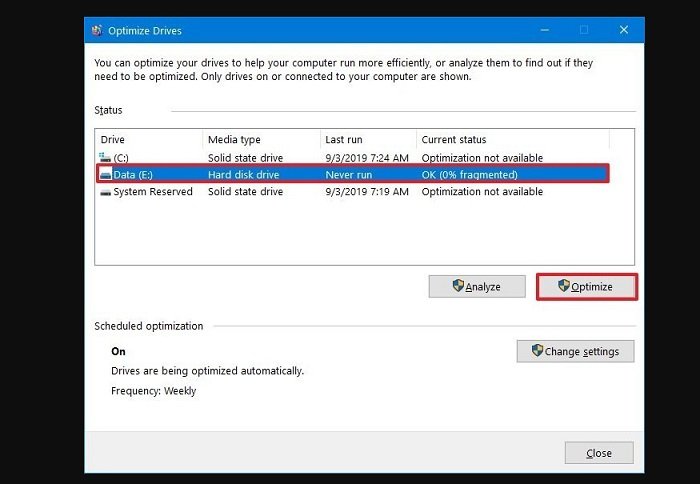
After completing these steps, the tool will organize the files to reduce the time spent searching for files next time it is needed, thereby significantly improving performance. The time to complete the process will depend on the size of the drive, the data on the drive, and the system configuration.
Hope to help you !
More: The touchpad is not working, Check if the touchpad is turned on or not?