How to activate Windows 11 for FREE without a product key
Table of Contents
How to activate Windows 11 for FREE without a product key, If you are like most people who don’t know how to activate the free version of Windows 11, you have come to the right place. Because I will tell you some simple and easy ways to activate your Windows in today’s guide.
This guide is for beginners who are consumers and have little knowledge of the technological world. It is also helpful for old computer users because I will provide some new tips and tricks that old users may not know.
Activate Windows 11 for FREE without a product key
As we all know, Microsoft is releasing the final version of Windows 11. Someone asked a question: Is there any way to activate Windows 11 without purchasing a product key? The answer is obviously yes. Read this guide completely and I will teach you how to do it yourself.
Use CMD to active windows 11
Step 1: Click on the start button, search for “cmd” then run it with admin rights.
Step 2: Use the command: slmgr /ipk kmsclientkey to install a license key (the KMS client key is the activation key that corresponds to your Windows edition).
The following is the list of Windows 11 Volume license keys:
- Home: TX9XD-98N7V-6WMQ6-BX7FG-H8Q99
- Home N: 3KHY7-WNT83-DGQKR-F7HPR-844BM
- Home Single Language: 7HNRX-D7KGG-3K4RQ-4WPJ4-YTDFH
- Home Country Specific: PVMJN-6DFY6-9CCP6-7BKTT-D3WVR
- Professional: W269N-WFGWX-YVC9B-4J6C9-T83GX
- Professional N: MH37W-N47XK-V7XM9-C7227-GCQG9
- Education: NW6C2-QMPVW-D7KKK-3GKT6-VCFB2
- Education N: 2WH4N-8QGBV-H22JP-CT43Q-MDWWJ
- Enterprise: NPPR9-FWDCX-D2C8J-H872K-2YT43
- Enterprise N: DPH2V-TTNVB-4X9Q3-TJR4H-KHJW4
Note: You need to hit the [Enter] key to execute commands.
Step 3: Use the command: slmgr /skms s8.now.im to connect to my KMS server.
Step 4: The last step is to activate your Windows using the command: slmgr /ato.
Note: If you see the error 0x80070005, it means the server is busy. Please try the command “ato” again until it succeeds.
Using a batch file
Due to Microsoft’s new update, this is no longer recommended.
Step 1: Copy the code below into a new text document.
Step 2: Right-click on the Desktop screen then create a new text document.

Step 3: Paste the code into the text file.
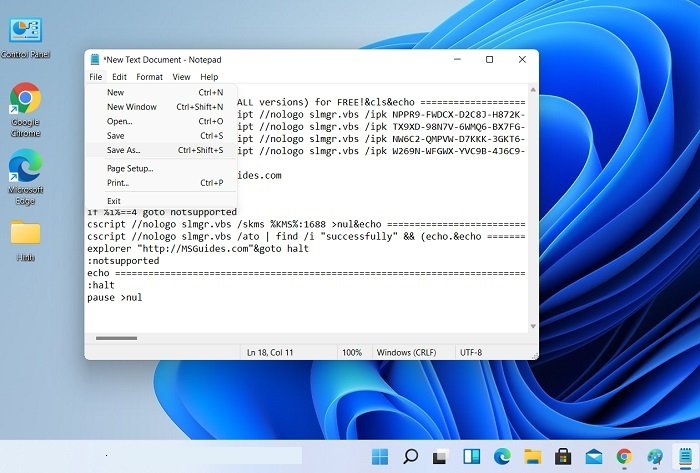
Step 4: Then save it as a batch file with cmd extension and a name you want. Here I named it “1click.cmd”.
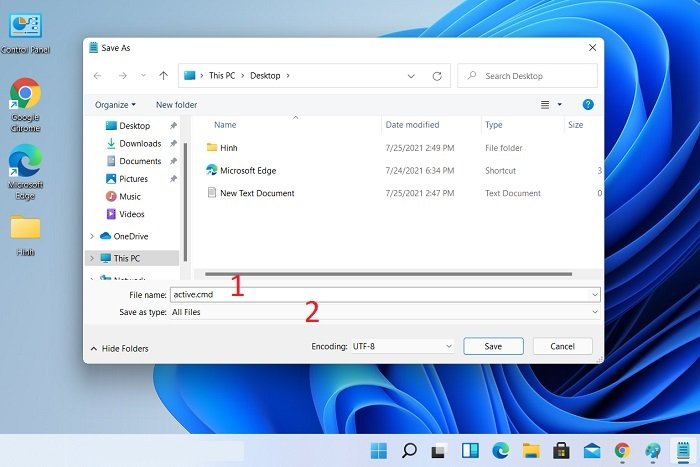
Step 5: Right-click on the batch file then run it as administrator.
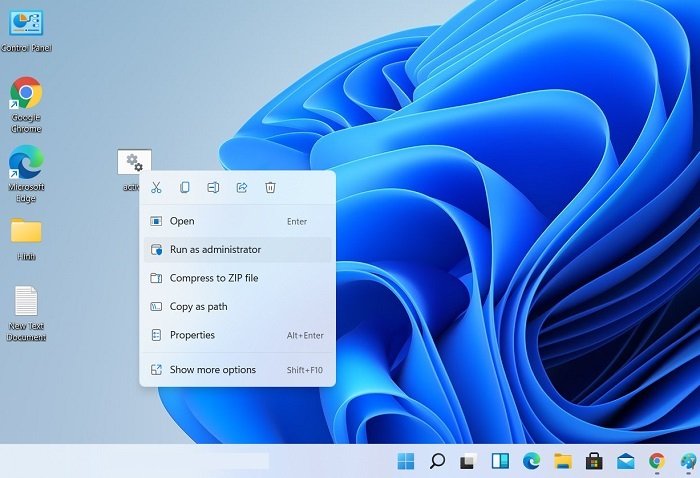
Please wait a minute. You will see the line “Product activated successfully”. It means the activation process is completed.
More: Do you want to know if your computer can run Windows 11 or not? Please read the article on how to check if your PC can run Windows 11.

