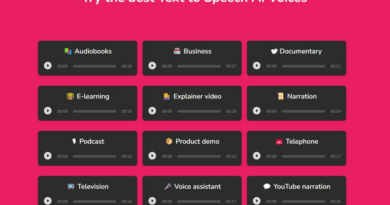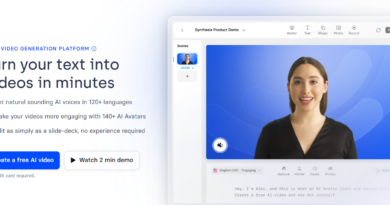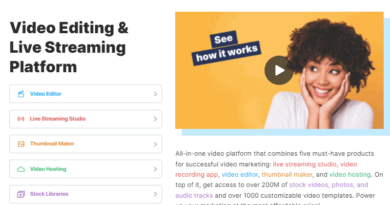DeepBrain AI: A Revolution in Video Creation
Table of Contents
Just like Fliki AI, In this article, we’ll take a deep dive into DeepBrain AI, an extraordinary AI-based creation tool that’s causing waves in both the AI and video production realms. If you’re searching for a way to craft captivating video content featuring a human avatar, DeepBrain AI might just be the revolutionary solution you’ve been looking for. This innovative tool allows you to effortlessly generate a virtual AI avatar based on your written text script.
Let’s embark on a comprehensive review that will cover the key features of DeepBrain AI, how to utilize this tool, its pros and cons, and, of course, our final verdict on this groundbreaking platform. So, if you’re curious to know more, read on.

DeepBrain AI Review
What Is DeepBrain AI?
DeepBrain AI is an AI-based video creation platform that enables you to generate hyper-realistic AI avatars to narrate your video scripts. What sets it apart is its array of built-in avatars, each with unique voices and accents. This means you don’t have to create avatars from scratch, although the platform allows users to create custom avatars if they wish.
Creating a video for your channel is a breeze with DeepBrain AI, taking just 5 minutes. It operates on a text-to-speech algorithm where you provide the script and select an avatar. The chosen avatar then brings your script to life. The result? Engaging content, how-to videos, and tutorials that can attract a wider organic audience.
DeepBrain AI comprises four distinct business units:
- AI Human: This unit facilitates real-time conversations with hyper-realistic 2D/3D avatars, making it invaluable for customer service kiosks.
- AI Interview: Designed to enhance HR processes, AI Interview leverages human-like AI avatars for more efficient interactions.
- AI Studio: For content creators and marketers, AI Studio offers a solution to generate AI-powered video content using the text-to-speech algorithm.
- AI Avatar: DeepBrain AI boasts a diverse collection of 100+ AI avatars, spanning various ethnicities and professions, available in over 80 languages.
Use these native AI avatars to enhance your business, covering a wide range of demographics and linguistic needs.
Pricing of DeepBrain AI
DeepBrain AI provides two pricing plans:
- Starter Plan: Ideal for those starting out.
- Pro Plan: A more comprehensive option for professionals and power users.
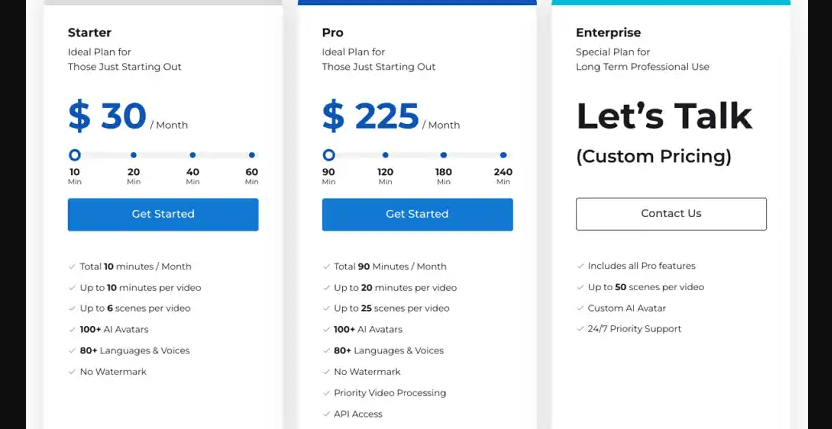
Features of DeepBrain AI
We’ve already introduced you to the four main business units of DeepBrain AI. Now, let’s delve deeper into the features of the “AI Studio” unit:
Features of AI Studio
The use cases for DeepBrain AI are vast, and here are some of the standout features of AI Studio:
- Text-to-Speech: Convert your script text into captivating videos narrated by an AI character with just a few clicks.
- Hyper-realistic AI Avatars: Choose from a vast library of human-like AI avatars to suit your content and audience.
- 80+ Languages & Voices: Reach audiences worldwide with over 80 languages and voices at your disposal.
- Customizable Scenes: Craft multiple scenes per video to tailor your content to your niche.
- No Watermark: Rest assured that your video content will bear no watermark, granting you full ownership.
Features of AI Interview
AI Interview within DeepBrain AI offers an array of features to streamline the recruitment process:
- AI-based Interview Platform: Identify the best talent for your organization efficiently and effectively.
- AI-powered Assessment Tools: Reduce bias and human errors in the recruitment process.
- Better Hiring Decisions: Make data-driven hiring decisions with 100% accuracy to identify the skills and potential of your employees.
- Best Platform for Job Seekers: Empower job seekers to showcase their potential and skills effectively.
Other Features of DeepBrain AI
DeepBrain AI boasts an array of additional features for creating AI-based video content, including:
- A flexible pricing plan based on video duration
- 80+ languages and voices
- 100+ diverse 2D and 3D human avatars
- The option to choose between head, upper body, and full-body avatars
- 65+ pre-made customizable video templates
- Access to royalty-free music, graphics, and video assets
- Support for up to 50 scenes per video
- Closed captions and auto translations
- Customizable subtitles
- Integration with ChatGPT for easy script creation
- A “Custom Avatar > Face Swap” feature that allows you to put your face on an AI avatar
- Screen recording with and without audio
- Customization of body gestures for AI avatars
- The ability to convert PPT files into videos with voiceovers in multiple languages
- Proprietary API access for Pro Plan users
- Voiceover uploads for recording and adding your voice to any avatar
- Video downloads in 1080p resolution
- No Watermark, allowing for monetization or commercial use of your videos
How To Create A Video Using DeepBrain AI
To create a video using DeepBrain AI, follow these steps:
Step 1: Log in to the platform, using your Google account if preferred, to save time on manual account creation.
Step 2: Choose from several options, including ChatGPT, URL to AI video, solid background, default template, or import PowerPoint.
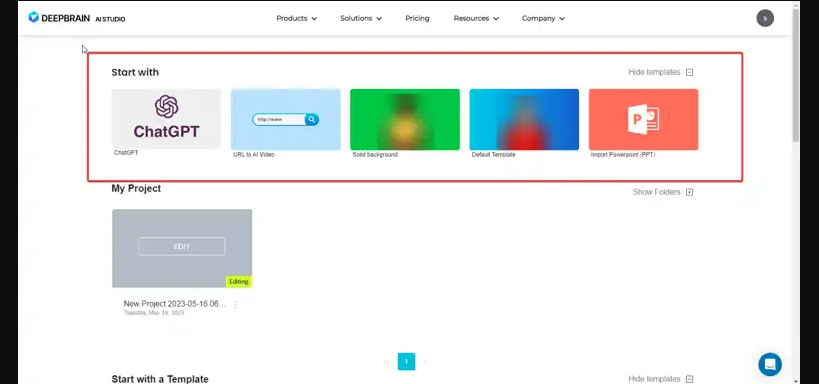
Step 3: Select a vertical or horizontal template from the available categories, complete with preview videos for reference. Customize the template to your specific needs.
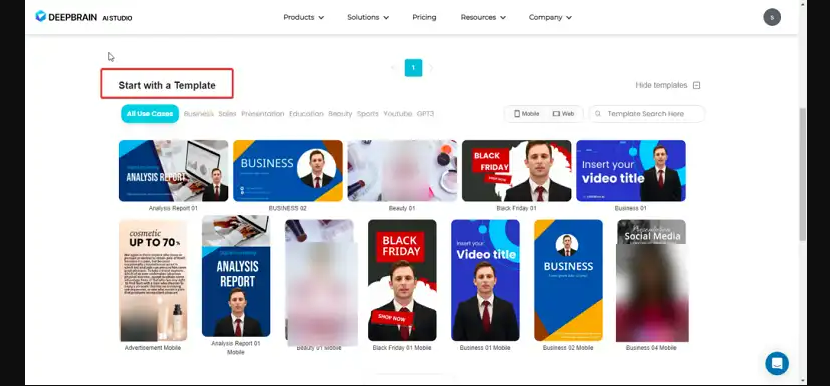
Step 4: Click “Create AI Video” to initiate the video creation process.
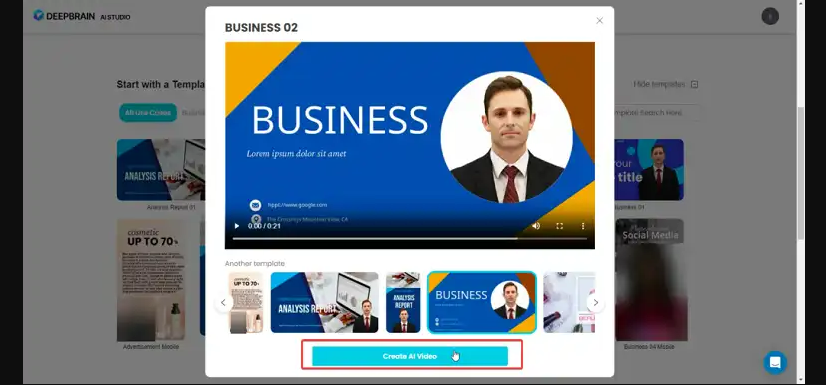
Step 5: Choose your preferred avatar style: full body, head, or voice only with no avatar. Adjust the position and camera view of the avatar as needed.
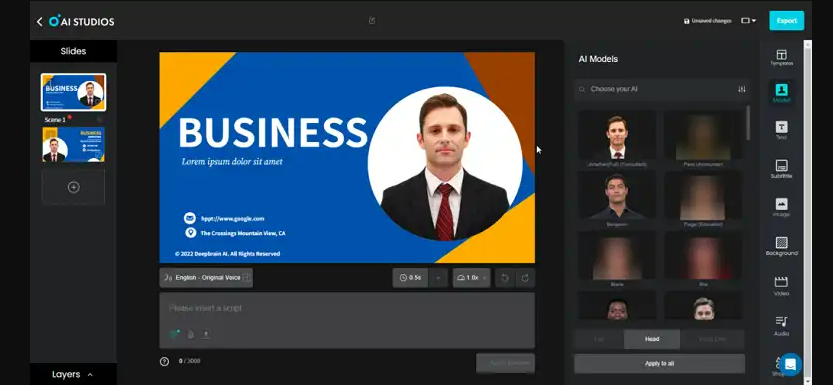
Step 6: From the languages and voice section, select the language and voice that best suits your content.
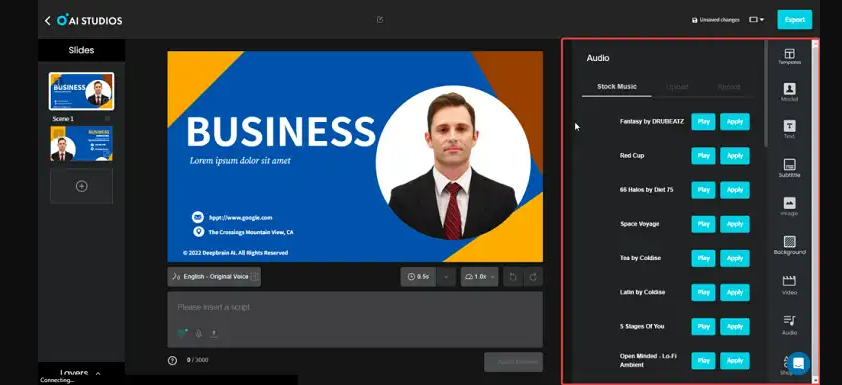
Step 7: Insert your text script. You can utilize Chat-GPT integration, upload a script file, or use your voice or audio file to add audio to your content.
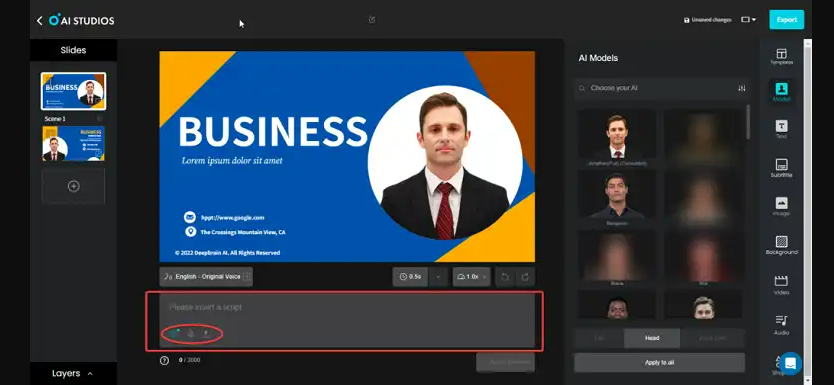
Step 8: Add text, subtitles, images, backgrounds, videos, audio, and shapes from the right sidebar as necessary. Rest assured that all these assets are royalty-free.
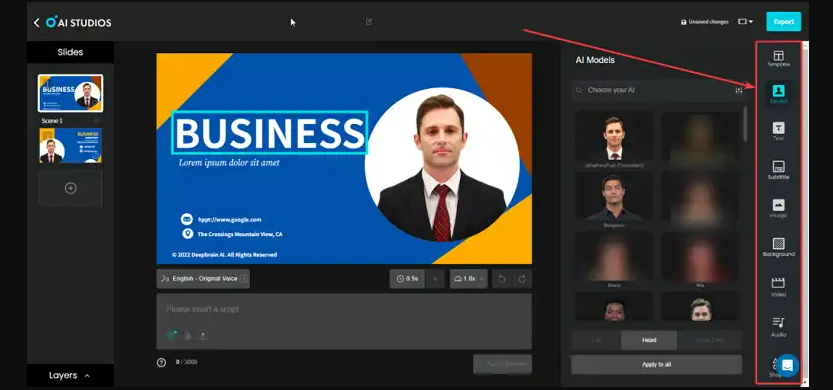
Step 9: Preview the audio before your video is ready. At this stage, your avatar won’t move, and there won’t be any animation. Simply click “Export,” and it will take approximately 3 minutes to render a 1-minute video.
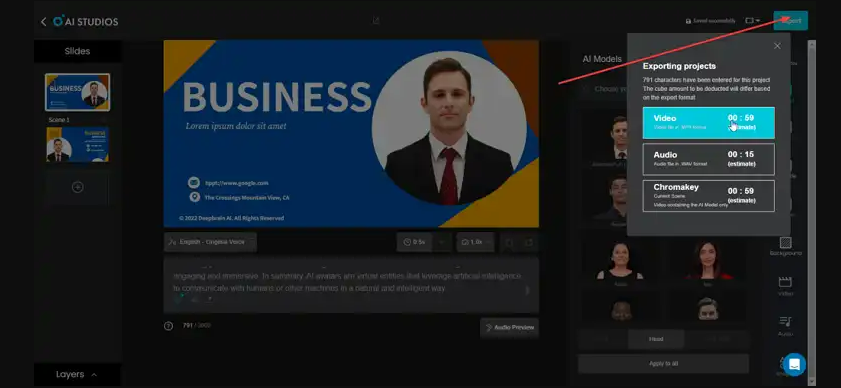
What Sets DeepBrain AI Apart from Regular Video-Making Tools?
DeepBrain AI offers several distinctive advantages:
- No need for cameras, microphones, or actors, thanks to virtual avatars that mimic human behavior.
- Built-in editing tools and equipment for adding images, video backgrounds, text, sound, and music.
- No localization costs, as a single video can serve multiple viewers by switching the spoken language.
- Incredibly low video production costs, starting at just $30/month.
- No previous experience is required, thanks to an intuitive dashboard that enables video creation in minutes.
Pros and Cons of DeepBrain AI
As with any platform, DeepBrain AI comes with its own set of pros and cons:
Pros
- Eliminates the need for cameras, microphones, or actors for video creation.
- No requirement for additional editing tools or equipment.
- Incredibly low video production costs, with no localization expenses.
- Suitable for both beginners and professionals.
- Speedy video creation, with DeepBrain AI taking just 5 minutes to craft a video.
- Hyper-realistic avatars add a human touch to your content.
Cons
- Limited video duration, with the starter plan imposing a 10-minute limit.
- Lacks some traditional video editing features, which may disappoint professional video editors.
How Can You Utilize DeepBrain AI?
DeepBrain AI is a versatile platform suitable for various purposes. While its primary function is to create AI-based videos, it serves an array of categories and audiences, making it an excellent tool for:
- Training videos
- How-to guides
- Marketing and promotional content
- Product demonstrations and reviews
- Educational and tutorial videos
- Customer support resources
- YouTube and social media content
- Video presentations
- Onboarding videos
- Eye-catching news segments
Can I use DeepBrain AI for commercial purposes?
Yes, DeepBrain AI offers a “No Watermark” feature, allowing you to create content for monetization or commercial use.
Is there a limit to the video duration on the starter plan?
Yes, the starter plan imposes a 10-minute limit on video duration.
Does DeepBrain AI support traditional video editing features?
DeepBrain AI lacks some traditional video editing features, which may not meet the expectations of professional video editors.
What sets DeepBrain AI apart from other video-making tools?
DeepBrain AI eliminates the need for cameras, microphones, or actors, offers low production costs, and features an intuitive dashboard for quick video creation.
Can I customize the body gestures of AI avatars?
Yes, DeepBrain AI allows users to customize the body gestures of AI avatars to suit their content and style.
DeepBrain AI Review: Our Verdict
DeepBrain AI offers an array of exclusive features that make it a valuable asset for users. Its AI-based systems are highly effective and efficient, with hyper-realistic avatars and natural-sounding voices. While some minor improvements may be needed, such as more realistic eye movements, DeepBrain AI remains an exceptional platform for creating videos in minutes at an incredibly affordable cost. Don’t hesitate to explore the possibilities and revolutionize your video content creation with DeepBrain AI.