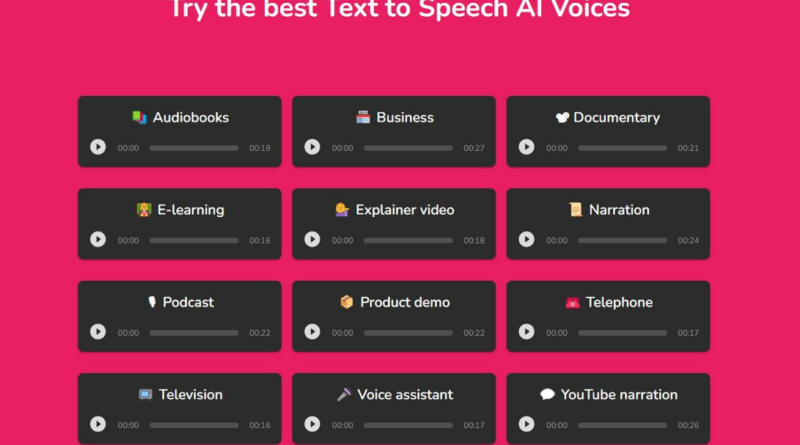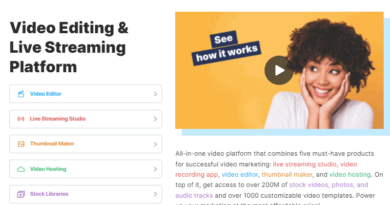Transform Your Blog Articles into Engaging Videos with Fliki AI: A Step-by-Step Guide
Table of Contents
If you’ve been hearing whispers about Fliki, the revolutionary text-to-video and text-to-speech software, and you’re on the hunt for an in-depth Fliki AI review, you’ve landed in the right place at the perfect time. In this unsponsored Fliki review, we’ll dive deep into the Fliki AI software’s features, benefits, pros, cons, and pricing, and answer some common questions about this innovative tool.
So, if you’re seeking an honest and comprehensive Fliki review in November 2023, complete with a demo of its audio capabilities, keep reading.
What is Fliki?
Fliki is more than just a run-of-the-mill text-to-video generator or text-to-speech software; it’s your ultimate companion for creating captivating video and audio content. This AI-powered tool can transform your blog posts, PowerPoint presentations, or any other text-based content into engaging videos in mere minutes.
Moreover, it doubles as a versatile text-to-speech converter, boasting over 700 built-in human and robot-like voices. You can fine-tune the voices to match your specific content requirements and even audition them by simply clicking on the sound icon. This makes Fliki an invaluable asset for those on the lookout for an affordable and high-quality content converter.
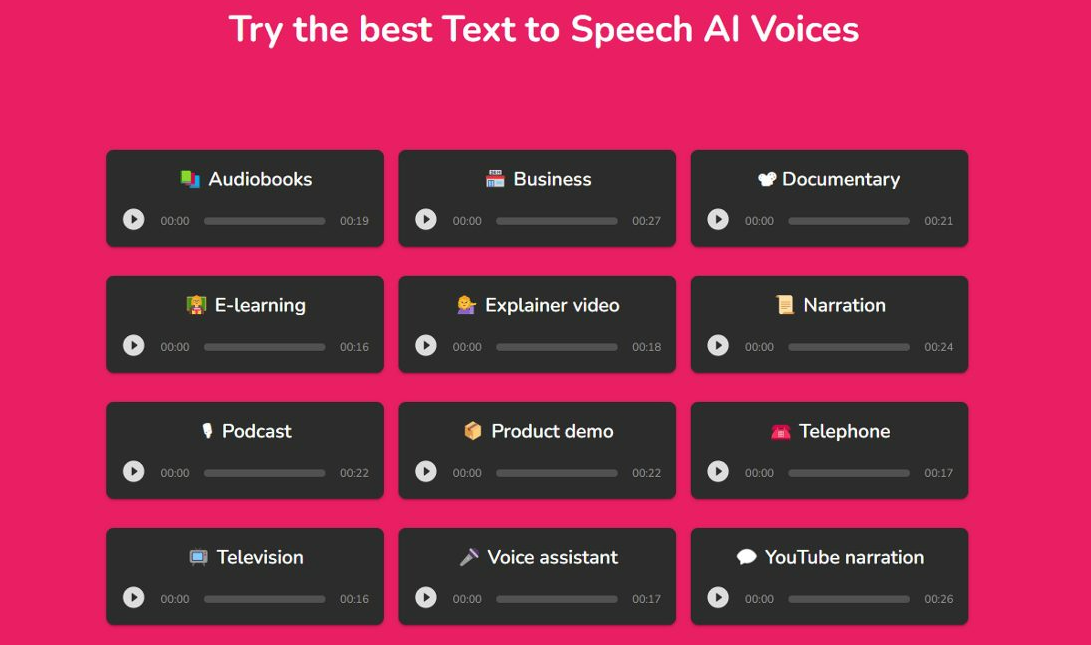
Key Features of Fliki AI
Before we delve deeper into the use cases of Fliki, let’s quickly highlight some key facts about this versatile tool:
- Trusted by over 1,500,000 video and audio content creators.
- Enjoys an impressive 4.8/5 average satisfaction rating based on over 1000 reviews.
- Offers a free lifetime trial with approximately 500 words of content conversion every month.
- Provides extensive customization options, allowing you to adjust pauses and pronunciations.
- Ideal for creating both audiobooks and videos.
- Allows you to audition and select voices before making a final choice.
- Features a rich stock library and supports the option to upload your own media.
- Enables the addition of animations and effects to video layers such as text and picture-in-picture.
Fliki’s Versatility: Use Cases
Fliki AI is a powerful tool with a multitude of use cases, making it a preferred choice for content creators across various domains. Here’s how it can be beneficial for you:
Video Creator (MP4)
In today’s digital landscape, video creation is paramount. Whether you’re involved in marketing, sharing ideas, or educational content, Fliki simplifies the process. As a video creator, you can craft high-quality videos in a matter of minutes without the need for expensive voice-over artists or post-production teams.
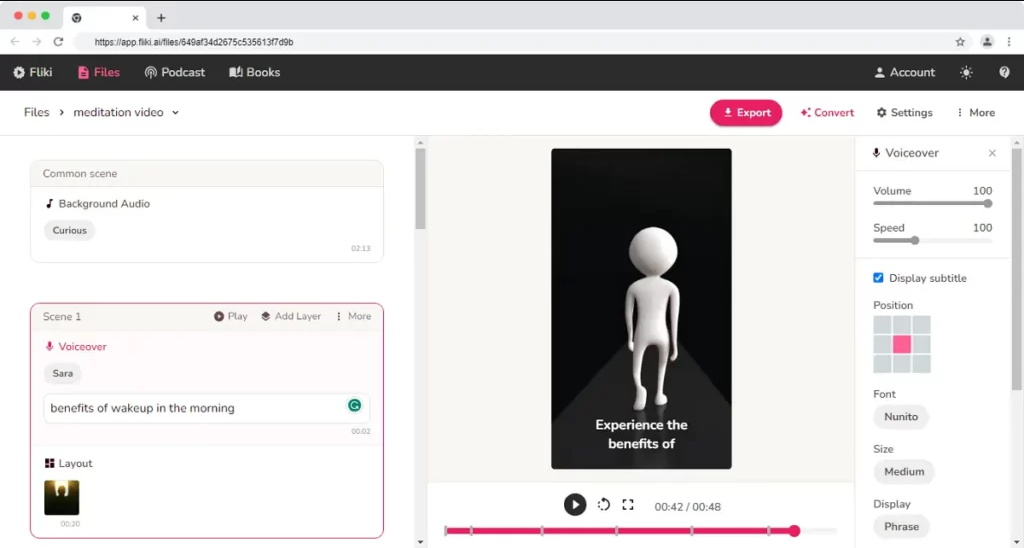
YouTube Video Maker
YouTube continues to be a popular platform, and Fliki is an excellent choice for YouTube content creators. It streamlines the video creation process, allowing you to choose voices, add scripts, and incorporate media from its extensive library, all with the goal of attracting more viewers to your channel.
Blog to Video
Blogs are no longer limited to written content. Fliki can help you take your existing blog posts and effortlessly convert them into professional-looking videos in just three simple steps.
Tweet to Video
For enhanced engagement on Twitter, consider converting your ordinary text tweets into lifelike videos. Fliki simplifies this process by offering a user-friendly text-to-video generator.
PPT to Video
Whether you’re creating presentations for professional purposes or marketing, Fliki is your go-to AI software. It streamlines the transformation of PowerPoint presentations into videos, even providing images to match your requirements.
Idea to Video
If you have ideas but lack the resources to bring them to life, Fliki has you covered. This AI tool enables you to outline your concepts and specify video duration, leaving the rest to Fliki. It will generate the video script, select media files, and add music, among other things.
Text to Speech (MP3)
Beyond video creation, Fliki is also a versatile text-to-speech tool. If you have written content that you’d like to offer in audio format, this tool can help ensure your text is accessible and engaging to all audiences.
Voice-Over Creator
Voice-over artists are in demand, but their services can be costly. Fliki’s text-to-speech feature enables you to produce voice-overs in less time and at a more affordable price. Simply copy and paste your content, select your preferred voice from a range of options, and hit the play button.
Voice Cloning
Voice cloning is another valuable feature offered by Fliki. In addition to using AI voices, you can personalize them by adding your own. This enhances the quality and uniqueness of your content, making it more engaging and relatable to your audience.
Podcast Maker
With the surge in podcast popularity, Fliki simplifies the podcast creation process. You can outline your podcast’s details, including title and cover image, choose a voice, and listen to your creation. Fliki also assists in distributing your podcast on various platforms via the provided RSS link.
Audiobook Creator
The audiobook market is booming, and Fliki is here to help you tap into this potential growth. Whether you’re converting an e-book or creating an audiobook from scratch, Fliki streamlines the process. You can easily publish your audiobooks, complete with chapters, on a dedicated public page.
Is Fliki AI for You? Whom Do I Recommend Fliki?
As someone who has extensively used Fliki, I can attest to its incredible utility. If you’re wondering whether I use Fliki myself, the answer is a resounding yes. It has been an invaluable companion in my blogging journey, offering an unprecedented level of customization and efficiency.
Fliki isn’t just another run-of-the-mill AI tool; it empowers you to create content without sacrificing customization. This is crucial for those who value creative control and time management.
So, if you’re curious about who would benefit most from Fliki, here’s my recommendation:
Video Creators
If you’re in the business of crafting compelling videos, Fliki should be in your toolkit. Its text-to-speech capabilities simplify the process of adding subtitles and voices to your videos, all backed by AI technology.
YouTubers
If you have a YouTube channel or aspire to become a YouTuber, Fliki is tailor-made for your needs. With its wealth of features, including over 1000 AI voices and voice cloning options, you can create standout content that resonates with your audience.
Bloggers
For bloggers, Fliki offers a game-changing solution. By converting your written content into videos, you can enhance engagement and reach a wider audience. In a world where people have limited time for reading, this is a powerful advantage.
New Podcast Creators
Podcasts are in high demand, and Fliki simplifies the podcast creation process. With easy steps, you can create engaging podcasts and distribute them to multiple platforms, amplifying your reach.
Authors Looking to Create Audiobooks
The audiobook market is thriving, and Fliki is your ticket to ride the wave. Whether you’re converting an e-book into an audiobook or starting from scratch, Fliki streamlines the process, ensuring you reach a broader audience.
How to Use Fliki for Audio Creation?
After using Fliki for an extended period, I’ve come to appreciate how it simplifies the content creation process. Here’s a step-by-step guide on how to use the Fliki AI tool:
Step 1: Select Script Use Cases
When you open the Fliki AI tool, you’ll find four main use cases: audiobooks, podcasts, videos, and scripts. Choose the “Scripts” use case for text-to-video or text-to-speech conversion. You can also create folders to keep your audio files organized.
Step 2: Input Your Content
After selecting your use case, start by adding your text content to generate audio files. You can add as many lines as needed and listen to the script by clicking the play button. With over 700 AI voices and support for 65 languages, you can customize your script to meet your requirements. You can also add emotions to your script by choosing from voice styles like friendly, shouting, and angry.
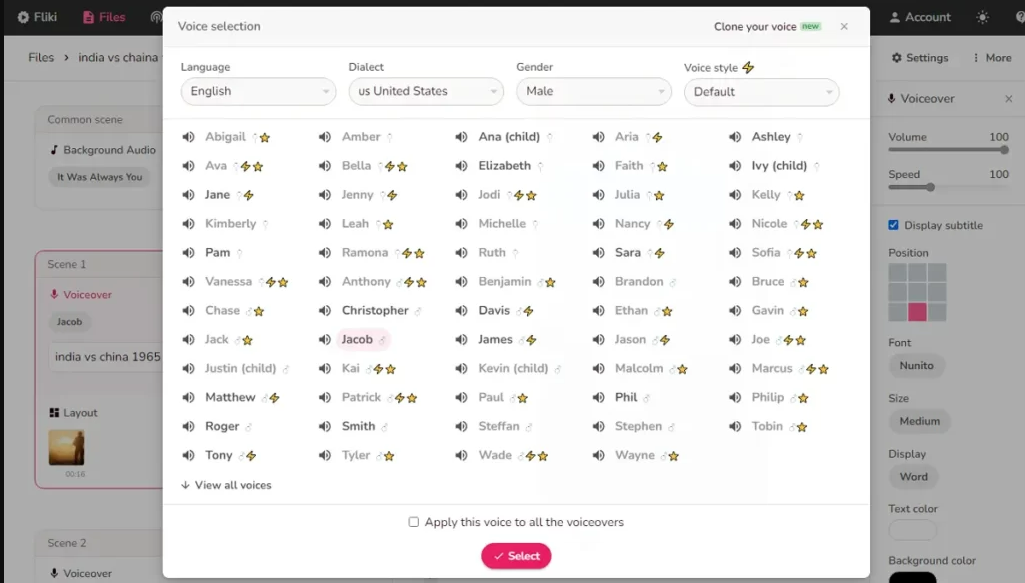
Fliki offers a substantial stock library with background music, or you can upload your own audio files if desired.
Step 3: Download the Audio File
Once you’re satisfied with your settings and the generated audio, it’s time to download the MP3 audio file to your device.
In a few easy steps, Fliki empowers you to create professional audio content without the need for complex software or expensive voice artists. It’s a game-changer for content creators looking to produce high-quality audio and video content effortlessly.
How to Easily Convert a Blog Article to a Video with Fliki AI
If you’re a blogger or have a written blog post that you’d like to transform into engaging video content, Fliki AI is the perfect tool to make this process effortless. With Fliki, you can repurpose your blog articles for different platforms with ease. Here are the steps to convert your blog article into a captivating video:
Step 1: Choose a Use Case
Begin by selecting the appropriate use case on the Fliki platform. Since you want to convert a blog into a video, make sure to pick the right use case for this purpose.
Step 2: Input and Customize Your Content
After choosing the use case, you can copy and paste your blog article into Fliki. Ensure you include an appropriate title and utilize images from Fliki’s extensive library to create visually appealing videos. With a vast selection of over 700 AI voices available in 65+ languages, you can customize the voice to match your content perfectly.
Step 3: Download Your Video
Once you’ve fine-tuned your video and are satisfied with the result, you can download the video file. Fliki’s AI tool simplifies the creation of high-quality videos from your blog content, making it a seamless process.
Fliki Standard Plan Highlights:
Fliki offers various pricing plans to cater to its users, and the standard plan is particularly popular due to its rich feature set. Here are some key features of the Fliki Standard Plan:
- Premium 6M+ Media Assets (Stock Library – Pixabay): Access over 6,000,000 media assets through Fliki’s extensive stock library, powered by Pixabay. Whatever your content needs, this library has you covered.
- Realistic AI Voices: Fliki provides 75+ languages, 100+ dialects, and 900+ voices, making it a versatile tool for voiceovers and narration. You can create content in a variety of languages and styles.
- Voice Style: Emotions that Enhance Your Story:** Customize the emotions in your voiceovers with options like friendly, shouting, cheerful, and more. Tailor your voice to suit your content’s tone.
- Regional Dialects: Fliki supports 116 regional dialects, helping you create content with a local touch for wider audience appeal.
- Voice Cloning: Personalize your AI voices to give your content a unique and human-like quality.
- Add Subtitles within the Video: Easily add subtitles to your videos and customize font placement, size, and background color for readability.
- Background Music: Select background music from Fliki’s extensive library to enhance your video content. Adjust the volume as needed.
- AI Voice Samples: Explore AI voice samples to choose the most suitable voice for your content.
- Translate Your Content to Multiple Languages: Translate your content into 75+ languages, expanding your reach to a global audience.
- Public Podcast Page: Create and share your podcasts with a dedicated public page and distribute them on popular platforms using the provided RSS feed.
- Video Export Length: Create videos with up to 15 minutes of export length with the Standard Plan, allowing you to convey your message effectively.
- Video Resolution: Generate videos in Full HD 1080p resolution, ensuring high-quality content for your viewers.
- Video Aspect Ratio: Choose from square (1:1), portrait (9:16), and landscape (16:9) aspect ratios to suit your content format.
Fliki Premium Plan Highlights:
In addition to the Standard Plan features, the Fliki Premium Plan offers the following advantages:
- Voice Cloning: A unique feature that allows you to clone your voice with precise pronunciation and intonation, giving your content a human touch.
- 950+ Ultra Realistic Voices: Access a wide range of ultra-realistic AI voices, ensuring natural and engaging narrations.
- Video API Access: Seamlessly integrate with Fliki’s API to generate high-quality videos and audio content as needed, making it ideal for applications and platforms.
- Dedicated Account Manager: Collaborate with a dedicated account manager who can assist in resolving issues and providing support.
- Custom Templates: Customize video templates to align with your brand and content requirements.
- Higher Usage: Create up to 600 minutes of video or audio content each month, allowing for extensive content creation.
- Long Video Length: Generate videos with lengths of up to 30 minutes, giving you more time to convey your message effectively.
- Faster Video and Audio Exports: Export your audio and video content faster, saving you time and enhancing productivity.
Fliki Interface:
Fliki AI offers a user-friendly interface, making it accessible for all users. The platform has recently introduced a dark mode option, and while there is no mobile app, the web interface is mobile-friendly, ensuring convenience.
Fliki Customer Support:
Fliki provides reliable customer support to assist users with any issues or questions they may encounter. Their support team is responsive and strives to resolve queries promptly. Live chat support is available, with response times typically within 4 to 5 minutes. Additionally, Fliki offers helpful FAQs, guides, and resources to aid users in troubleshooting various issues.
Fliki Pros and Cons:
Here are some pros and cons of Fliki to help you decide if it’s the right choice for your content creation needs:
Fliki Pros:
- Free sign-up with no credit card required.
- Quick video creation process, typically taking only two minutes.
- Auto-pick media feature for convenient selection of suitable media files.
- A wide range of male and female voices for a natural sound.
- Multiple dialect options to customize the voice.
- Inbuilt video creator for easy video production.
- Audio editor for voice customization.
- Money-saving, as it eliminates the need for costly videography equipment and voiceover artists.
Fliki Cons:
- Limited word limit in the free plan.
- Not all voices may meet quality expectations; some may sound robotic.
Fliki Customer Ratings and Reviews:
Fliki has garnered positive reviews from users, with high ratings on popular review platforms:
- G2: 4.8/5
- Trustpilot: 4.8/5
- Capterra: 4.8/5
The average rating across these platforms is 4.8/5, reflecting user satisfaction with the platform.
Fliki Plans and Pricing:
Fliki offers several pricing plans to cater to different user needs:
- Free Plan: Allows for 5 minutes of video and audio creation per month with a watermark.
- Standard Plan: Priced at $21 per month, it offers 180 minutes of full HD video and audio content without a watermark.
- Premium Plan: Designed for businesses, this plan offers 600 minutes of video and audio content creation per month, along with access to 950+ ultra-realistic voices, voice cloning, API access, and a dedicated account manager.
- Enterprise Plan: Offers customization based on your specific needs
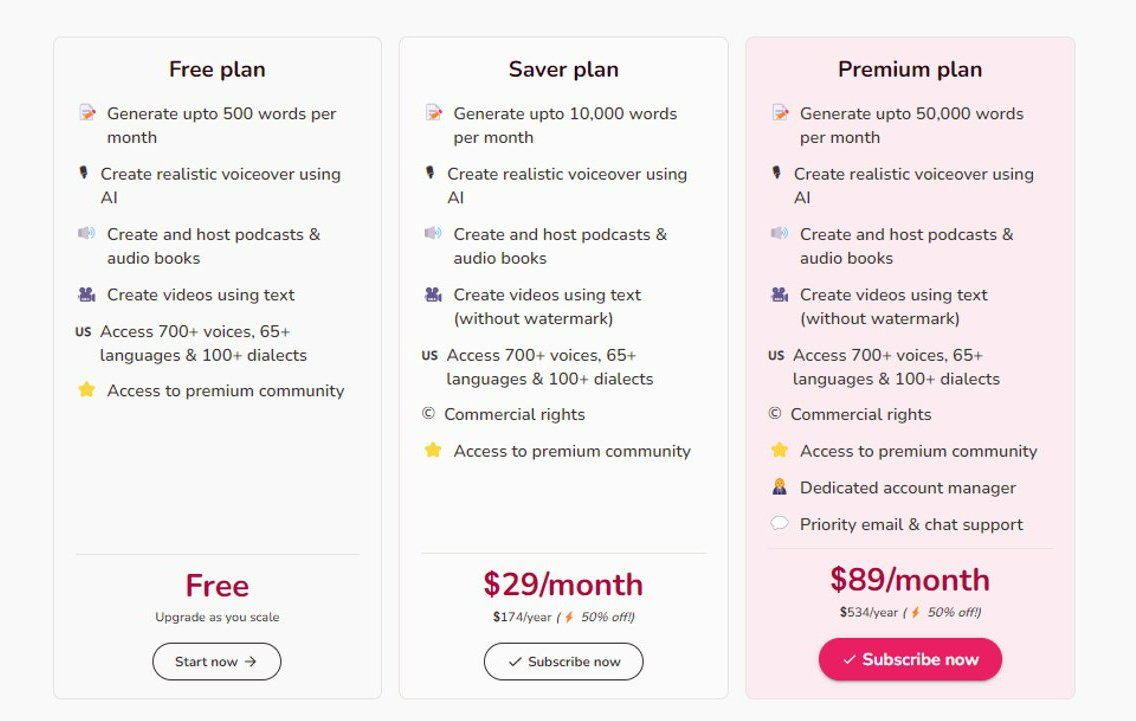
Conclusion
Fliki AI is a dynamic and versatile tool that caters to the diverse needs of content creators. From video production to podcast creation and audiobook conversion, Fliki simplifies the process and empowers creators to engage with their audience effectively. As someone who has embraced Fliki in their content creation journey, I highly recommend it for professionals seeking customization, efficiency, and affordability.
What is Fliki AI, and how does it help convert blog articles into videos?
Fliki AI is a tool that simplifies the process of transforming blog articles into videos. It automates the video creation process, making it easy and efficient.
What is the first step in using Fliki AI to convert a blog into a video?
The first step is to select an appropriate use case on Fliki. This sets the context for your video creation.
How can you customize the content for your video using Fliki AI?
You can copy and paste your blog or article into Fliki, add a suitable title, and use images from the library to enhance your video. Additionally, you can modify the voice, selecting from over 700 AI voices in 65+ languages.
What are the features of the Fliki Standard Plan?
The Fliki Standard Plan offers premium features such as a vast media asset library, realistic AI voices, voice styles, gender options, better speech control, subtitle customization, background music selection, AI voice samples, content translation, and a public podcast page.
How does Fliki AI support content creators in reaching a global audience?
Fliki AI supports content translation into 75+ languages, allowing content creators to cater to a diverse international audience.
What is the advantage of the Video API Access feature in Fliki’s premium plan?
The Video API Access feature enables users to access high-quality videos and audio instantly, making integration into other applications or platforms seamless.
How does Fliki help save money for content creators?
Fliki eliminates the need for expensive video production equipment and voiceover artists. Users can create professional videos and voiceovers at a lower cost.
What are the pros and cons of using Fliki AI for blog-to-video conversion?
Pros of using Fliki AI include free signup, quick video creation, auto-pick media, male and female voice options, inbuilt video creation, audio editing, and cost savings. Cons may include word limit restrictions on free plans and varying voice quality.
What do customers think of Fliki AI, and how is it rated on review platforms?
Fliki AI has received positive reviews, with average ratings of 4.8/5 on platforms like G2, Trustpilot, and Capterra.
What are the pricing plans offered by Fliki AI, and what features do they include?
Fliki AI offers various plans, including Free, Standard, Premium, and Enterprise. Each plan provides different levels of video and audio creation, access to assets, and features, catering to a range of user needs.