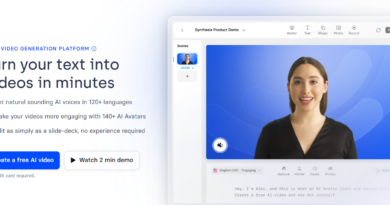Unleashing the Power of Pictory AI: A Game-Changer for Effortless Video Creation
Table of Contents
In the dynamic landscape of digital marketing, videos stand out as a powerful tool to engage audiences. However, the challenges of video creation, especially for those lacking video editing expertise, have been a roadblock. Enter Pictory AI, a revolutionary artificial intelligence program reshaping the video creation landscape.
Pictory AI Overview
What is Pictory AI?
Pictory AI, powered by artificial intelligence, is a game-changer for content creators. It transforms text input, whether a video script, blog post, URL, or text prompt, into dynamic videos. This innovative tool handles video backgrounds, AI voiceovers, subtitles, and captions, catering to multiple platforms like YouTube, TikTok, and Instagram.
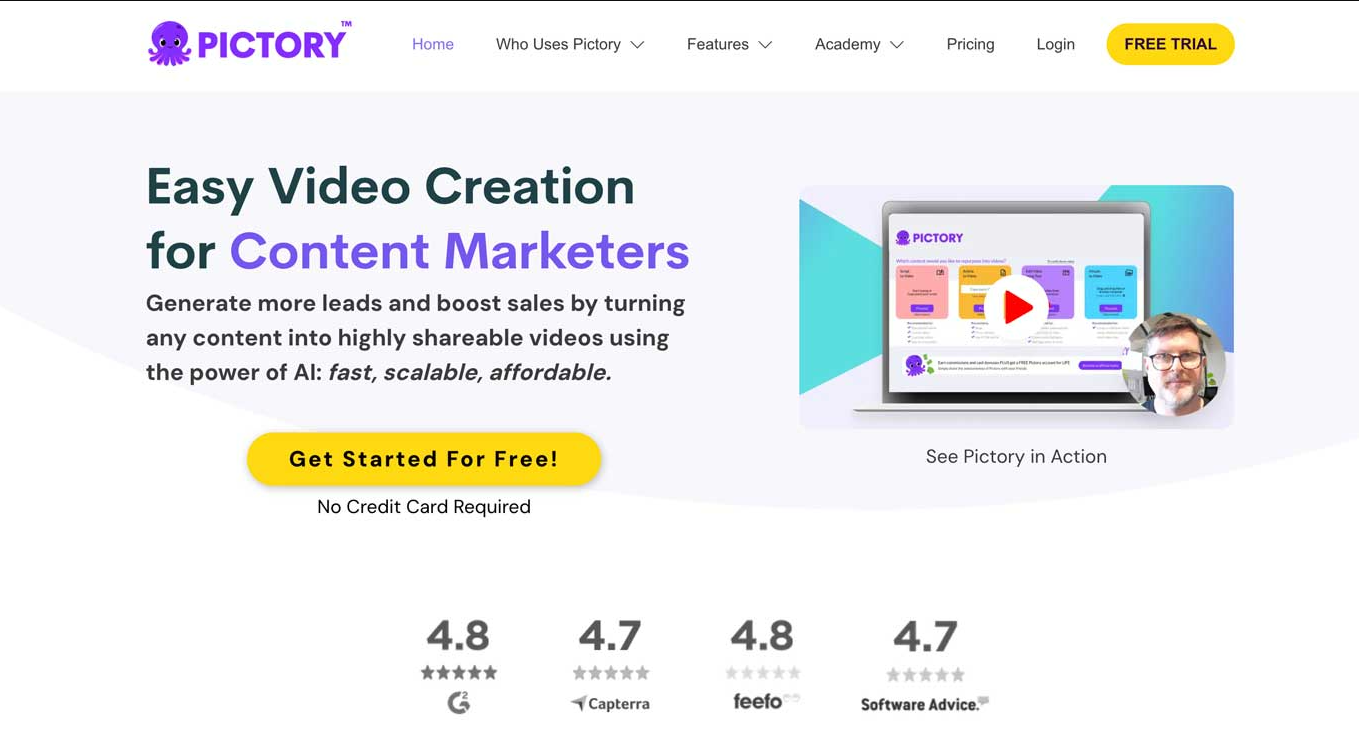
Ways to Use Pictory AI
Uploading Video Script:
- Utilize AI chatbots or writing tools to generate scripts.
- Highlight text, check spelling, and adjust scenes seamlessly.
Article to Video:
- Convert blog posts into videos by pasting URLs.
- Edit individual scenes to perfect your video script.
Pictory AI Features
Script to Video
Pictory AI’s script-to-video tool stands out for its versatility. Users can write or paste a script into the editor, highlighting key points, adjusting scenes, and enhancing overall quality.
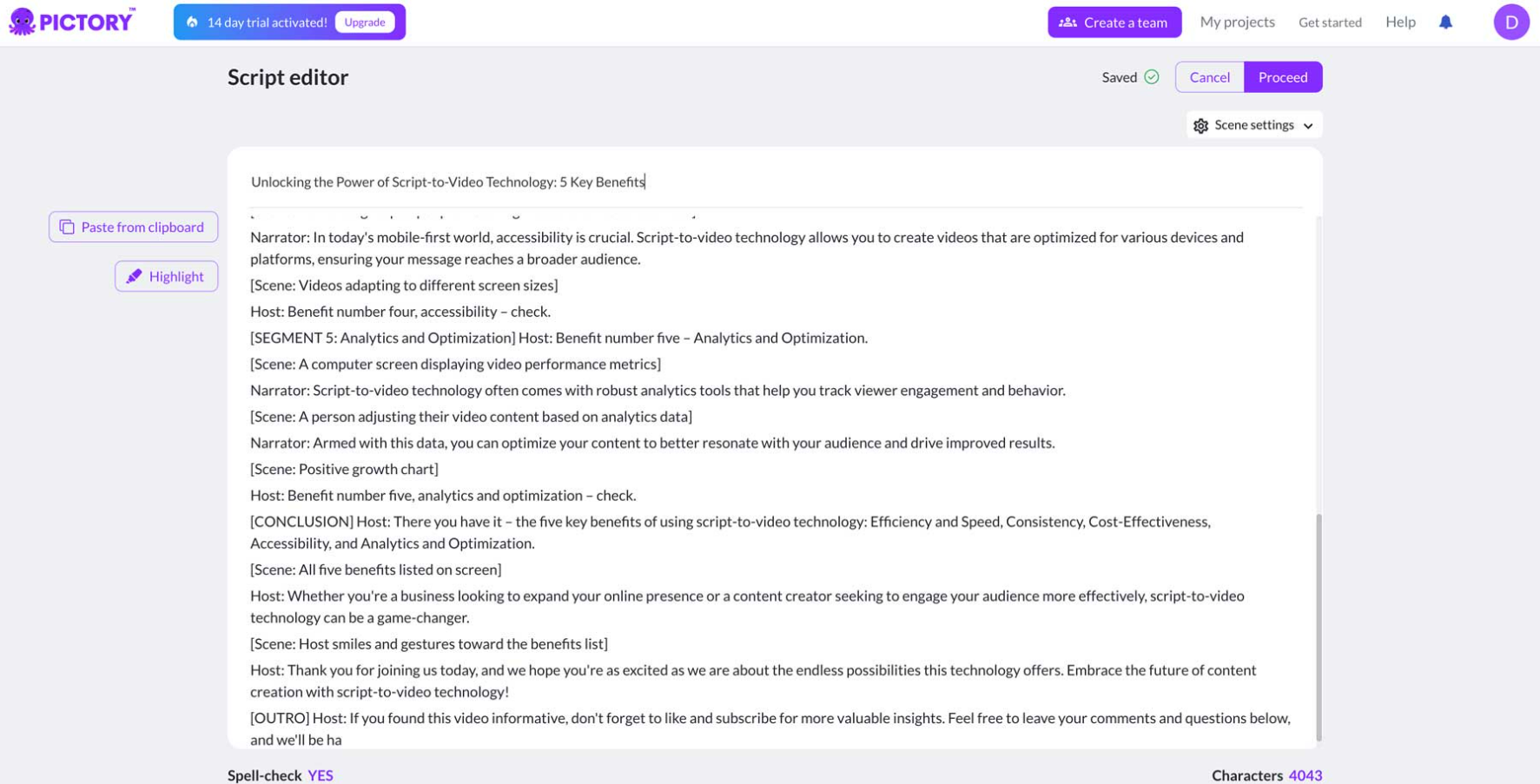
Article to Video
Similar to script-to-video, this feature utilizes blog posts. Pictory extracts key messages, creating a script that breaks down each point into editable scenes for refined messaging.
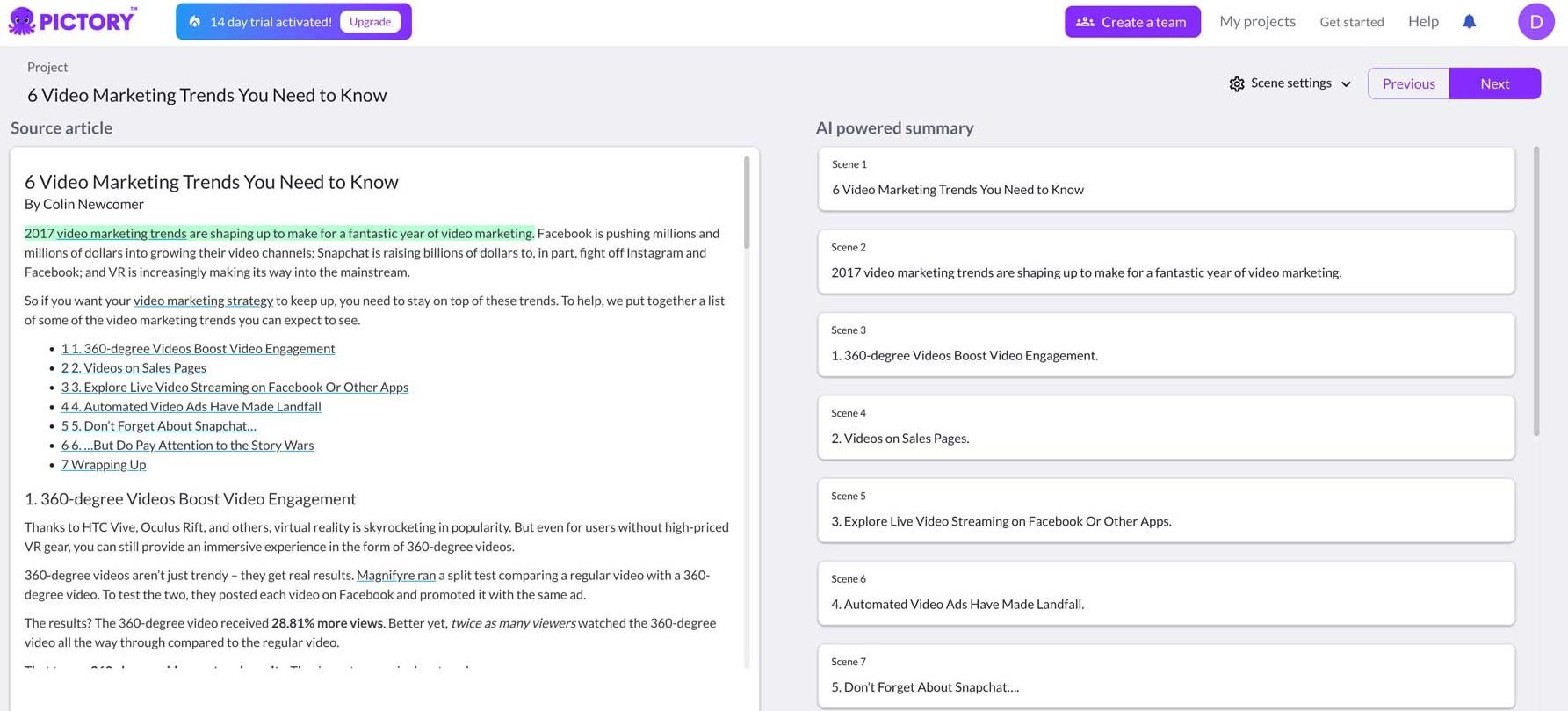
Edit Video Using Text
This tool facilitates easy video editing, including subtitle addition, unnecessary section removal, and the incorporation of essential elements like logos. Pictory AI’s transcription and filler word removal add a professional touch.
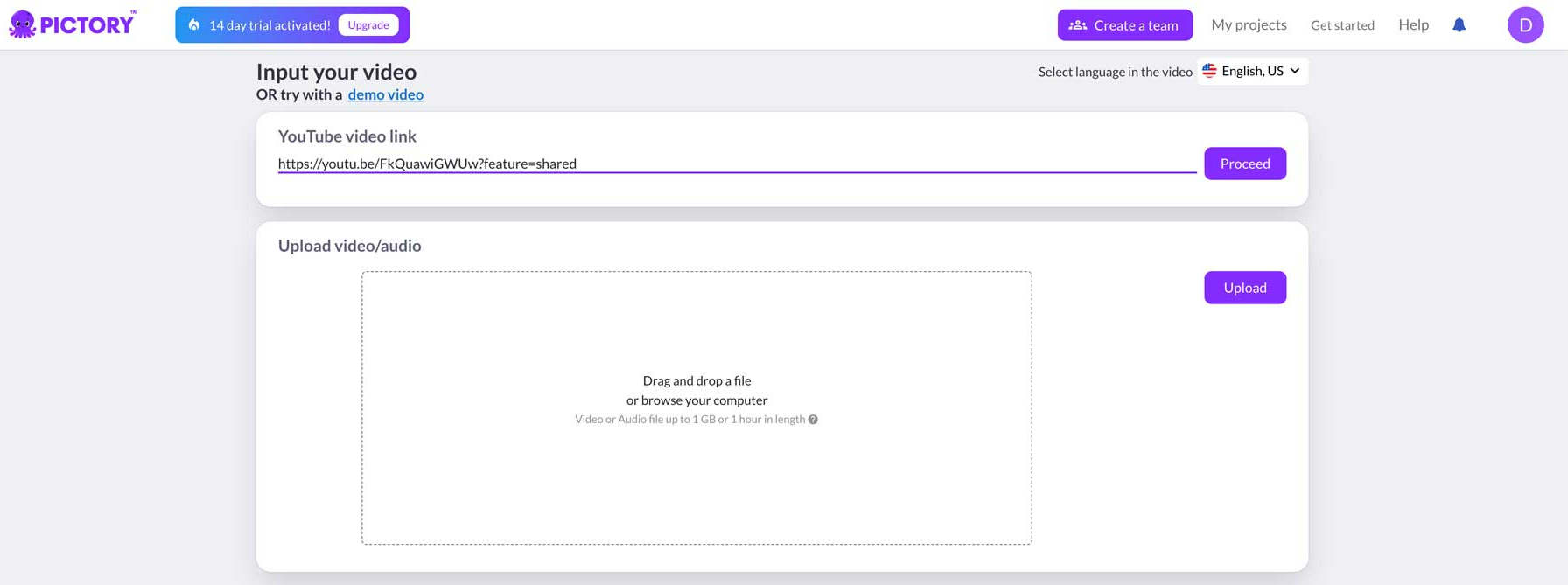
Visuals to Video
The visuals-to-video tool empowers users to craft slideshow videos using images, short clips, and text. Add an AI voiceover, personal voice, or text to breathe life into your project.
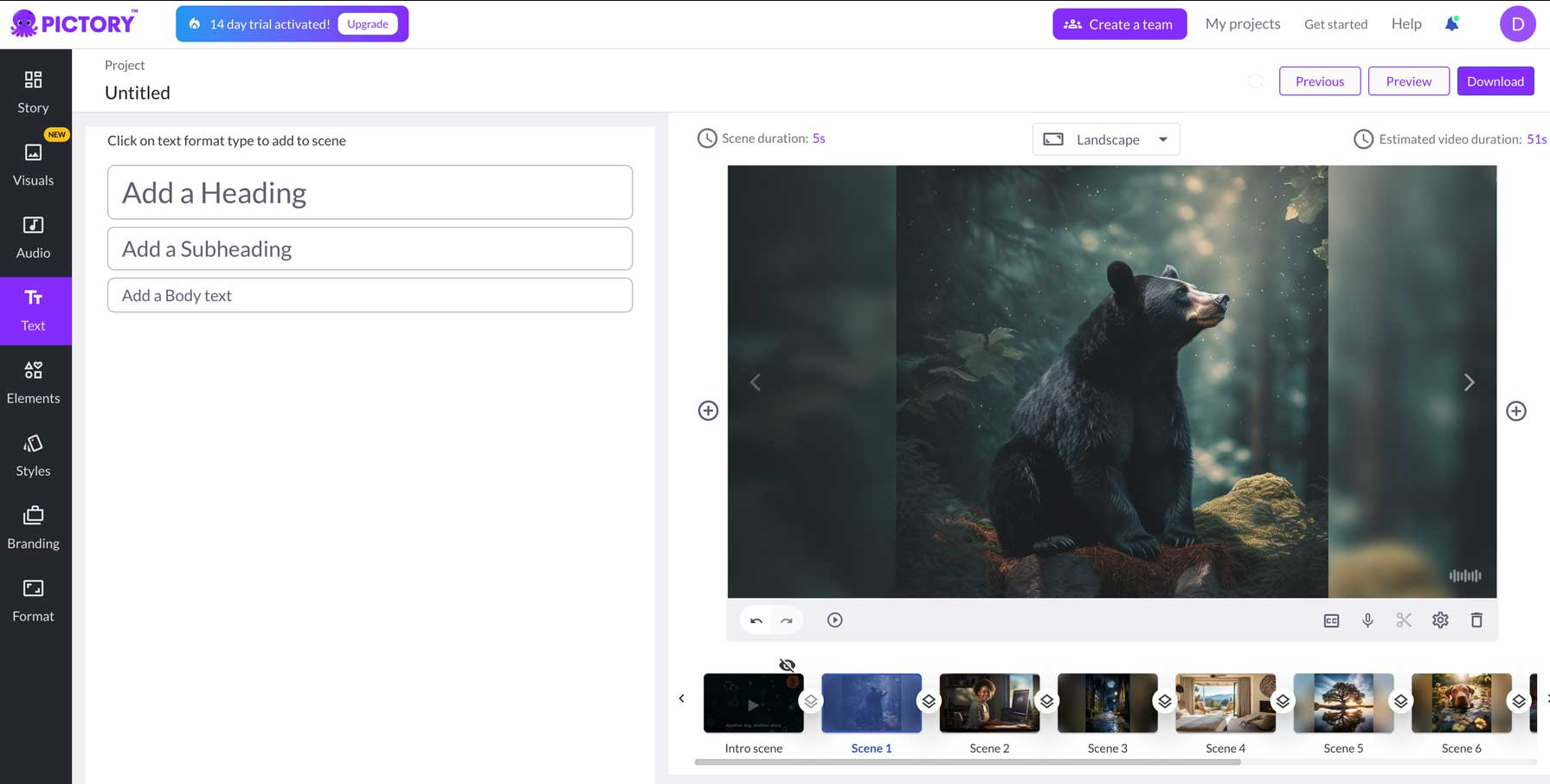
Pictory AI Pricing and Plans
Pictory offers tailored plans to meet diverse user needs.
Standard Plan
- Geared for beginners with one user account and 30 videos per month.
- Includes 10-minute text-to-video projects, video transcription, and basic editing features.
- Access to 5,000 music tracks and 34 text-to-speech AI voices for $19/month annually.
Premium Plan
- For professional creators and small to medium-sized businesses.
- Encompasses all standard features with additional benefits like 60 videos, extended project duration, and enhanced editing capabilities for $39/month.
Teams Plan
- Team collaboration features with 3 users, 90 videos, and advanced customization for $99/month.
14-Day Free Trial
Pictory doesn’t require a credit card for a 14-day free trial, allowing users to explore the features risk-free.
Getting Started With Pictory AI
Signing up for Pictory AI is a straightforward process. Click the “Free Trial” button, sign up with Google fill in your details, and verify your account through email. Pictory AI guides you through questions to tailor your experience, ensuring a seamless start.
Creating Your First Script to Video with Pictory AI
Let’s explore the most popular feature: Script-to-Video.
Click “Proceed” under the script-to-video blurb.
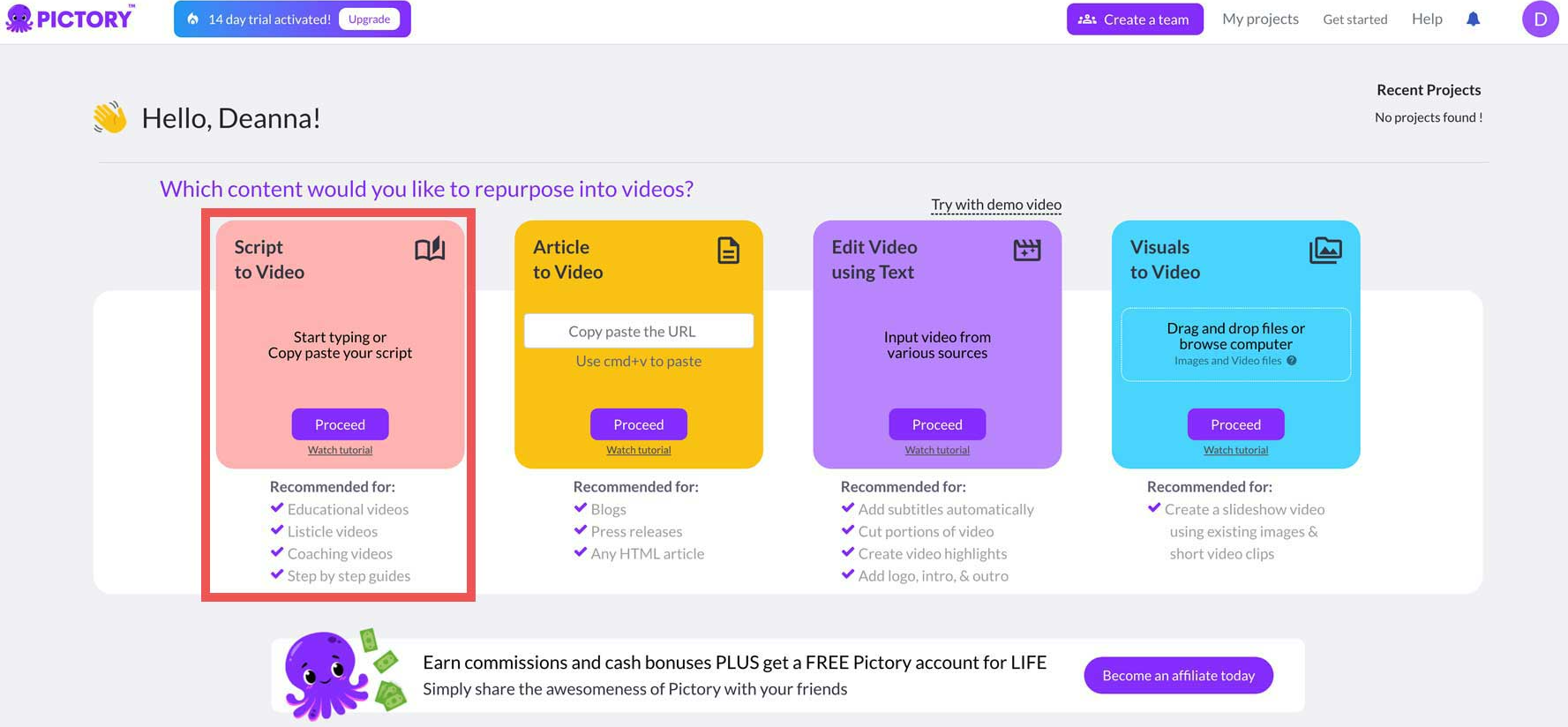
Paste your script, ensuring spellcheck is on, adjust settings, and proceed.
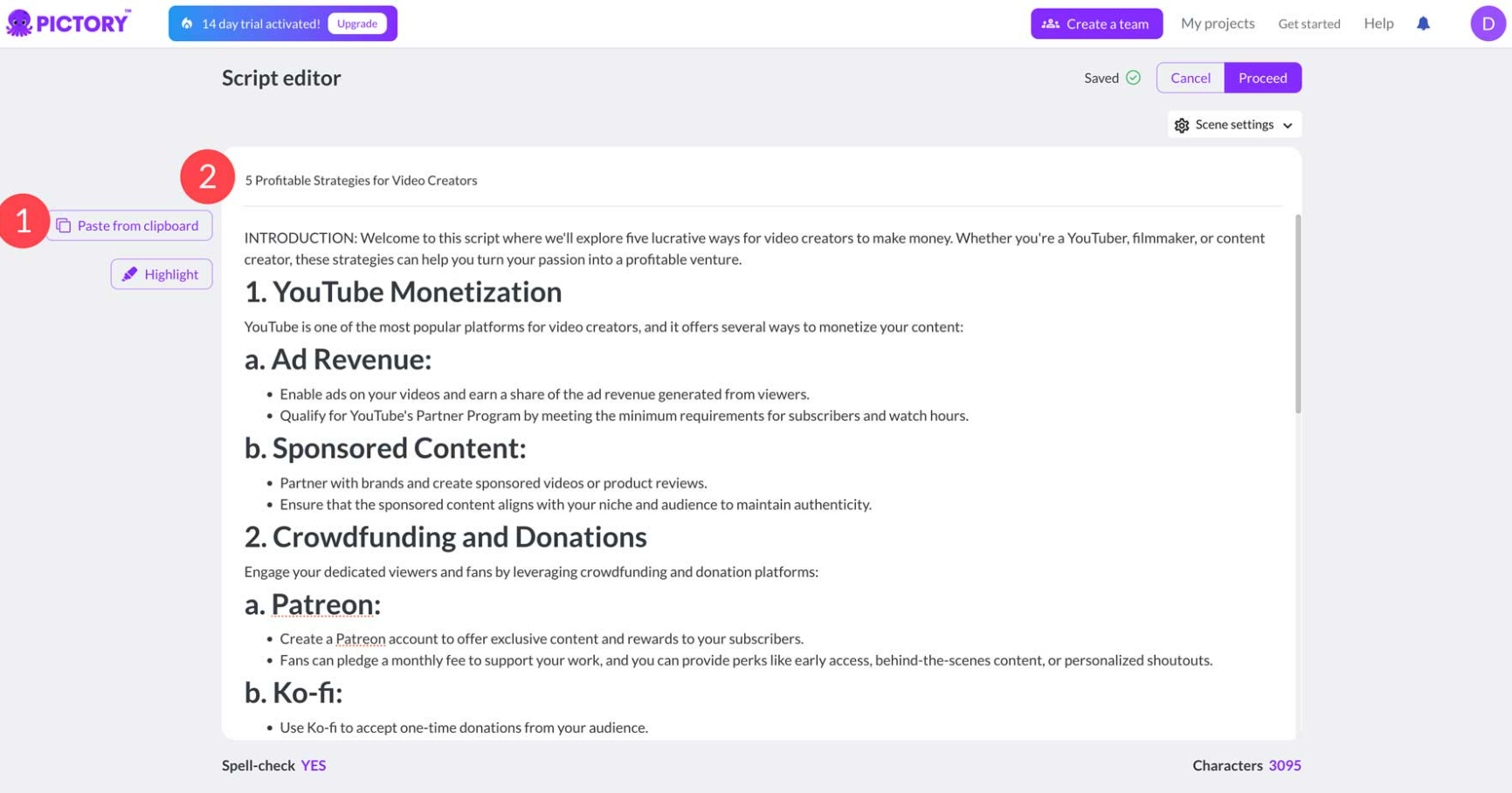
Choose a theme and aspect ratio.
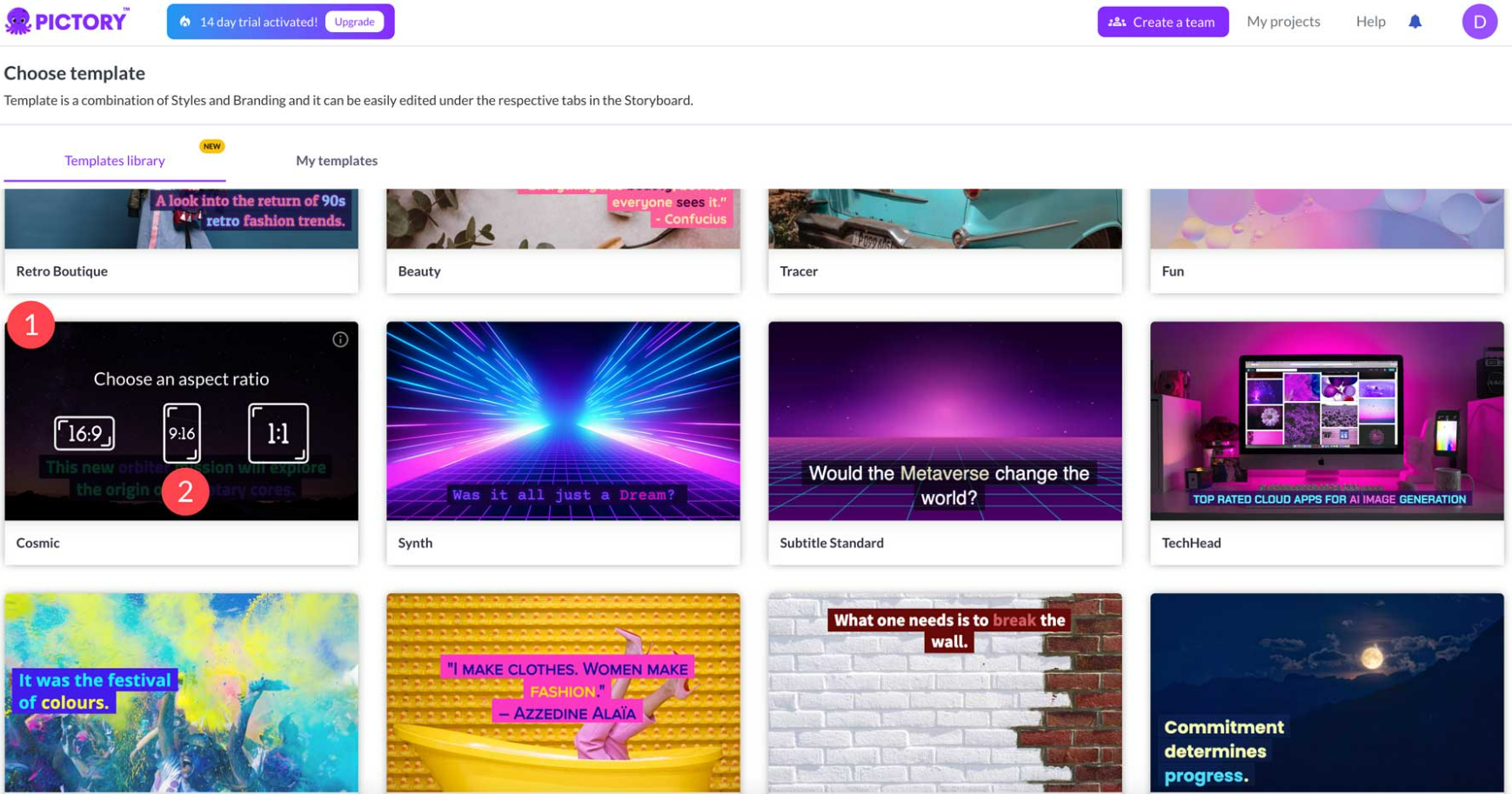
Pictory AI creates a storyboard, selecting relevant visuals.
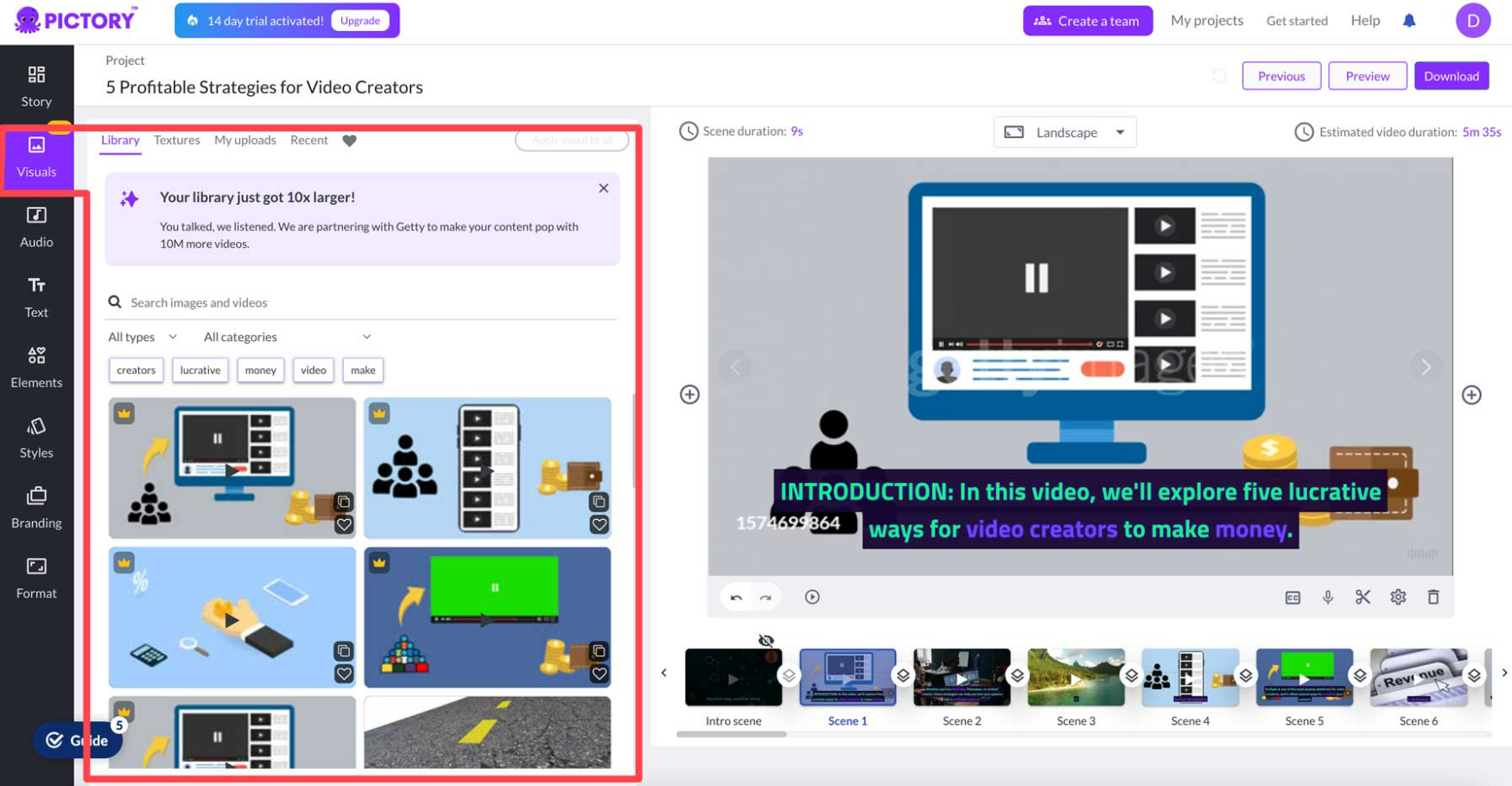
Edit text on the fly, ensuring accuracy.
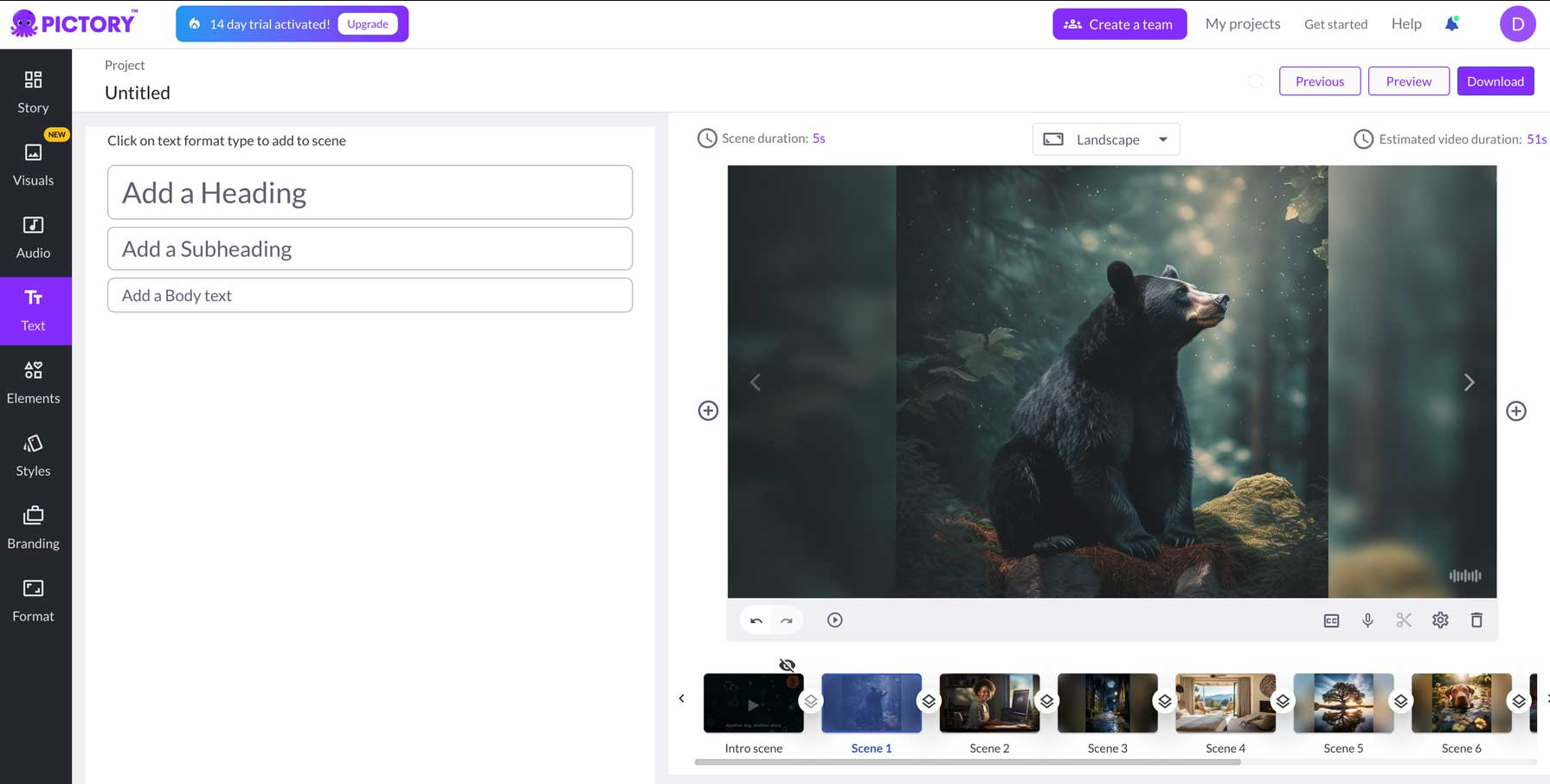
Add supporting visuals, audio, and other elements.
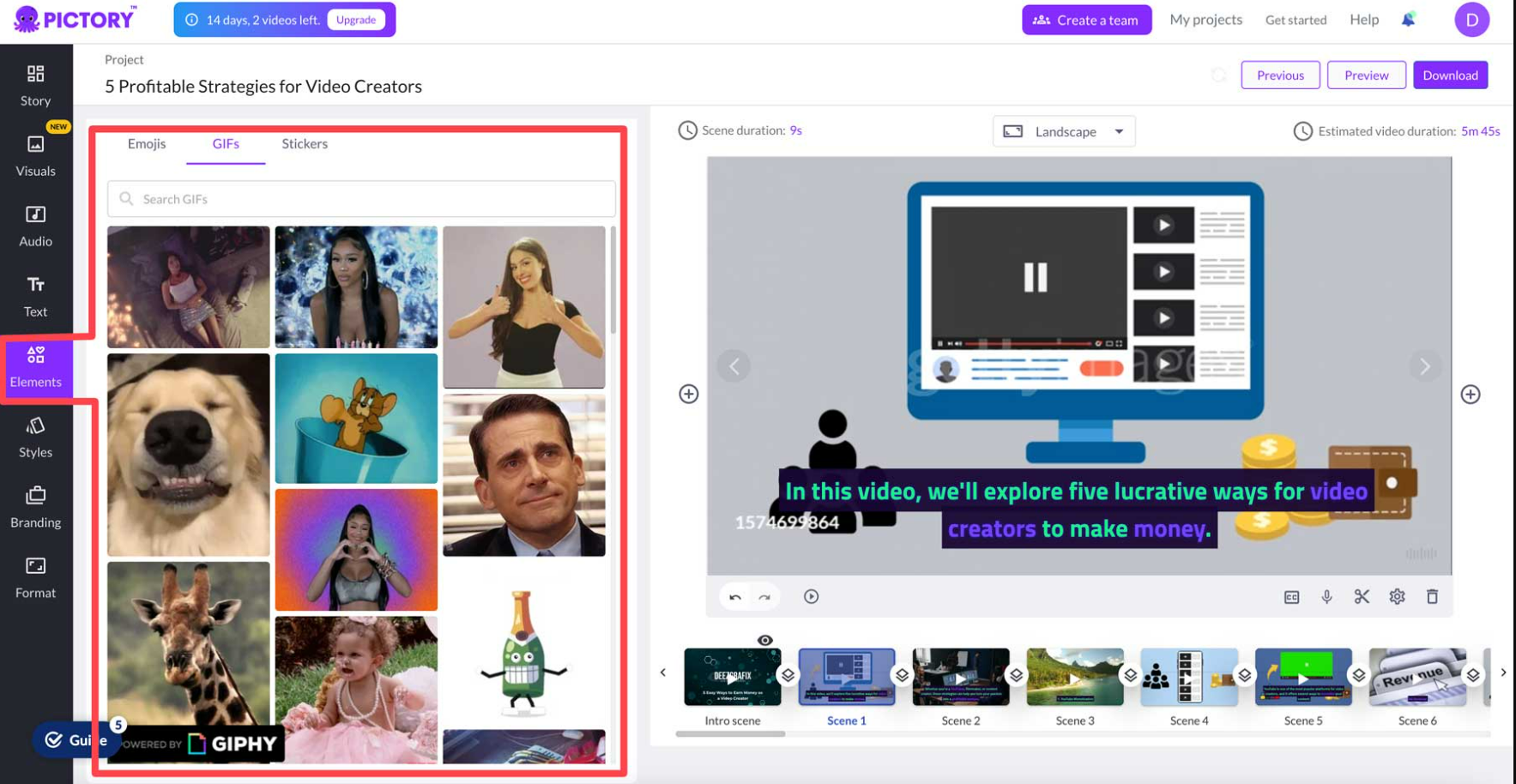
Preview and download your professionally crafted video.
Pros and Cons of Pictory AI
Pros
- User-Friendly Interface: Pictory AI simplifies video creation for users at all skill levels.
- Versatility in Video Creation: From script-to-video to visuals-to-video, the platform caters to diverse needs.
- Integration with Getty Images: Access to over ten million categorized and searchable visual assets.
Cons
- Limitations in Audio Tracks: Users can’t use different audio tracks in a single video.
- Constraints in AI Voice Options: The options for AI voices are limited.
- Technical Support Feedback: Some users report slow responsiveness, and AI doesn’t always select relevant images.
Final Thoughts on Pictory AI
Incorporating video content into your marketing strategy is crucial. Pictory AI, with its AI features and extensive visual assets, offers a streamlined video creation process. Despite some limitations, the platform’s pricing plans, including a generous free trial, make it a worthy
consideration for both novice and experienced users.
Conclusion
Harness the power of Pictory AI to elevate your video content creation. Whether you’re a beginner or a seasoned creator, the features, ease of use, and extensive visual resources make Pictory AI a valuable addition to your marketing toolkit. Embrace the future of video creation with this innovative AI solution. In addition, you can refer to some other AI Video creation applications such as Fliki AI, DeepBrain AI, and Synthesia AI.
Is Pictory AI suitable for beginners?
Yes, Pictory AI’s user-friendly interface and intuitive features make it ideal for beginners.
Can I use my own audio in Pictory AI videos?
Absolutely, you can upload your own audio or use AI voiceovers provided by Pictory.
What happens after the 14-day free trial?
You can choose a suitable pricing plan or discontinue without any obligation after the trial period.
Are there any restrictions on the number of videos I can create in the free trial?
During the free trial, you can create up to 3 projects, giving you ample opportunity to explore Pictory AI.
How does Pictory AI handle scene adjustments in script-to-video?
Pictory AI allows you to highlight important text, offers spellcheck, and enables scene adjustments based on your script for a tailored video creation experience.