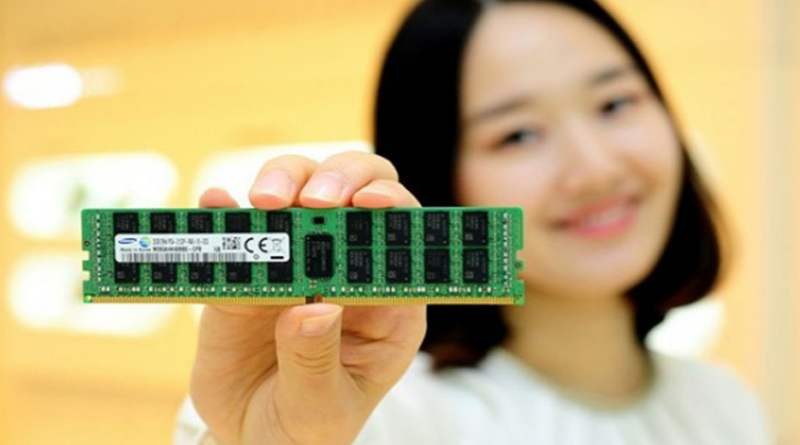How Much RAM Does Your Computer Really Need?
Table of Contents
When on the hunt for a new laptop or desktop, a burning question often arises: How much RAM is sufficient or ideal for a computer?
Determining RAM Requirements
The amount of RAM necessary for a computer’s optimal performance hinges on its type (Windows, MacBook, Chromebook) and the intended usage.
- A computer boasting 4GB RAM handles internet browsing, and video playback seamlessly but may struggle with sizable Excel worksheets.
- Meanwhile, an 8GB RAM computer suffices for most users but might falter when tackling certain resource-intensive PC games.
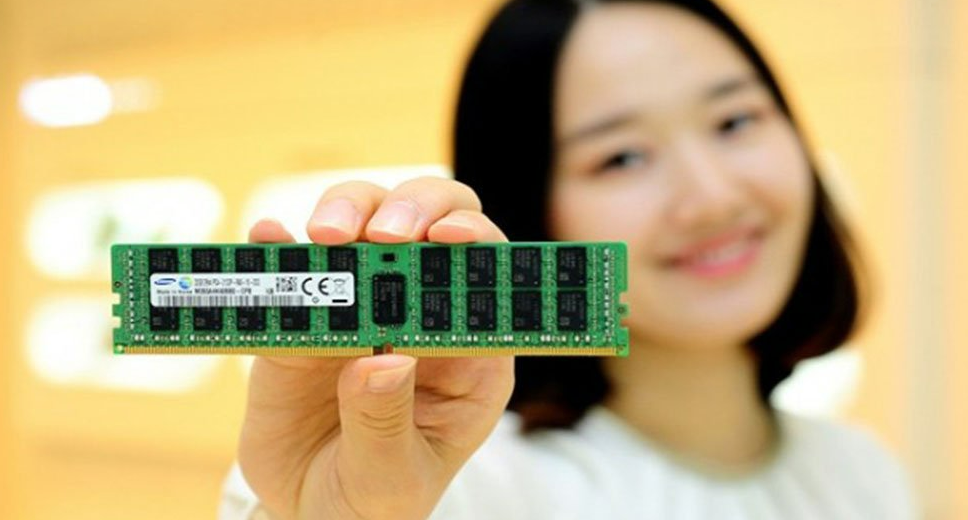
Tailored RAM Shipments
Computer manufacturers ship their products with varying RAM capacities to cater to the diverse needs and budgets of users.
Minimum RAM for Windows Computers
For Windows PCs, a typical Windows 10/11 system uses about 2GB RAM during startup. Therefore, the minimum recommended RAM for a Windows laptop would be 3 to 4GB.
- Budget laptops usually sport 4GB RAM, suitable for internet browsing, video streaming, and basic office tasks.
- Mid-range laptops, with 8GB RAM, offer improved performance for web activities and handling Microsoft Office programs.
- High-end laptops, equipped with 16GB to 32GB RAM, power through resource-intensive applications like AutoCAD and Photoshop.
RAM Requirements for Gaming Computers
- A basic gaming computer should feature at least 12GB to 16GB RAM, with serious gamers opting for 24GB to 32GB RAM.
- For online virtual reality games like Windows Mixed Reality or Oculus Rift, 8GB RAM suffices.
- Games like League of Legends run well on computers with 4 to 6GB RAM.
RAM for a Family Computer
- A standard family computer should have a minimum of 4GB RAM for smoother web browsing and using apps like YouTube, Netflix, and Amazon Prime.
RAM for Chromebooks
Since Chromebooks rely heavily on cloud-based services, they can function effectively with less RAM compared to Windows or MacBook systems.
- A Chromebook with 2 to 3GB RAM can serve basic computing needs, but opting for 4GB ensures faster web browsing and optimal performance for videos, movies, and Android games.
Can You Upgrade the RAM?
Whether you can upgrade the RAM on your laptop or desktop depends on the device’s design.
- Some computers offer upgradeable or expandable RAM options through additional slots or removable modules.
- However, devices like MacBooks, Mac Minis, and iMacs often have soldered RAM, making upgrades impossible.
- Newer Windows computers are also adopting soldered RAM, limiting options for changing or increasing RAM capacity.
In summary, understanding your computer usage and the corresponding RAM requirements is crucial for selecting the right device that aligns with your needs and budget.
Why does a computer with 4GB RAM struggle with large Excel worksheets?
Computers with 4GB RAM may struggle with large Excel worksheets because these worksheets demand more memory for smooth processing, and 4GB may not provide sufficient resources, leading to slower performance.
Can a budget laptop with 4GB RAM handle PC gaming?
While a budget laptop with 4GB RAM can handle casual gaming and basic tasks, it may struggle with more graphics-intensive PC games. For smoother gaming experiences, laptops with higher RAM capacities are recommended.
What distinguishes mid-range laptops with 8GB RAM from budget laptops with the same RAM?
Mid-range laptops with 8GB RAM generally offer improved performance, making them better suited for tasks beyond basic internet browsing. They handle activities like running Microsoft Office programs more efficiently compared to budget laptops.
Why do high-end laptops come with 16GB to 32GB RAM?
High-end laptops come with 16GB to 32GB RAM to support resource-intensive applications like AutoCAD and Photoshop. These applications demand more memory, and higher RAM capacities ensure smooth operation without lag.
Is 8GB RAM sufficient for virtual reality gaming on a computer?
Yes, 8GB RAM is generally sufficient for playing online virtual reality games like Windows Mixed Reality or Oculus Rift. These games don’t typically require as much memory as more graphics-intensive PC games.
Can a family computer with 4GB RAM effectively run streaming apps like Netflix and Amazon Prime?
Yes, a family computer with 4GB RAM can effectively run streaming apps like Netflix and Amazon Prime. These applications don’t demand high memory resources, and 4GB RAM is typically sufficient for smooth streaming.
Why do Chromebooks require less RAM compared to Windows or MacBook computers?
Chromebooks rely heavily on cloud-based services, offloading many tasks to the cloud. This reduces the need for extensive local RAM, making them functional with less RAM compared to traditional operating systems like Windows or macOS.
Can you upgrade the RAM on all types of computers?
No, not all computers allow RAM upgrades. Devices like MacBooks, Mac Minis, and some newer Windows computers come with soldered RAM, making it impossible to upgrade. It depends on the specific design and architecture of the computer.