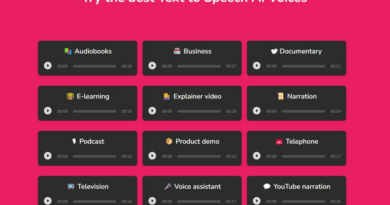InVideo: Your All-in-One Solution for Video Creation
Table of Contents
Video marketing has emerged as one of the most potent tools in the digital age. It has the capability to captivate, engage, and convert your audience while amplifying brand awareness and authority, ultimately boosting sales and revenue. However, the road to creating high-quality videos can be fraught with challenges. It’s a process that demands specific skills, the right tools, and abundant resources. But what if there was a solution that could simplify this journey and help you produce remarkable videos with ease? Enter InVideo, an online video maker empowered by artificial intelligence.

InVideo: Your AI Video Editing Solution
InVideo is a versatile AI-powered video editor designed to cater to diverse needs and platforms. Whether your objective is crafting video ads, promos, social media clips, testimonials, explainer videos, or any other form of video content, InVideo offers a solution.
Key Features of InVideo
InVideo offers a plethora of features that make it a compelling online video editor. Here are some of the key highlights:
Templates
InVideo boasts an extensive library of professionally designed templates that can suit any use case, platform, or content type. Users can browse through templates categorized by industry, mood, occasion, and more. Customization is at your fingertips, allowing you to infuse your content with images, logos, and other elements. In addition, you can create your own templates for future use.
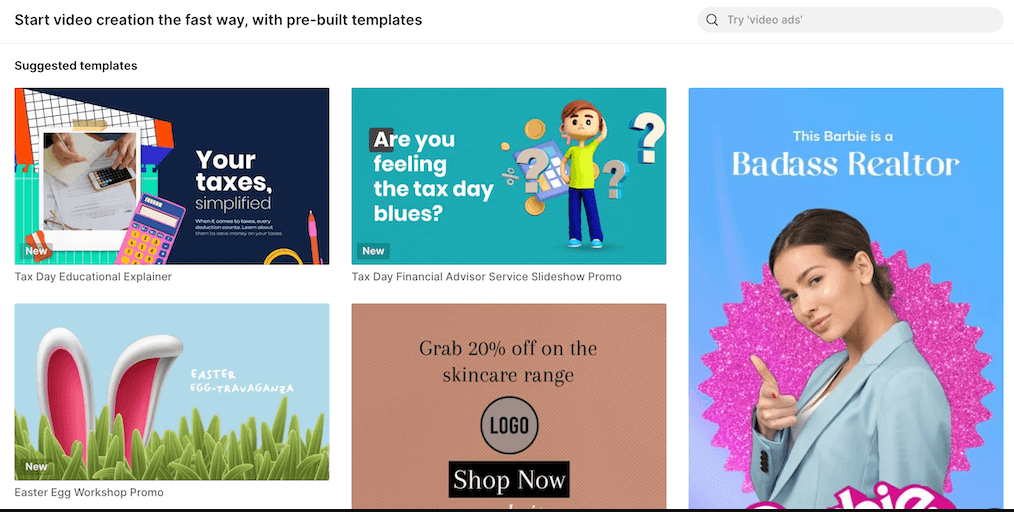
Stock Media
The integration of millions of stock media assets from iStock, Shutterstock, and Storyblocks directly into the editor streamlines the process of enhancing your videos. This feature lets you search for and include stock images, videos, music, and sound effects without ever leaving the platform.
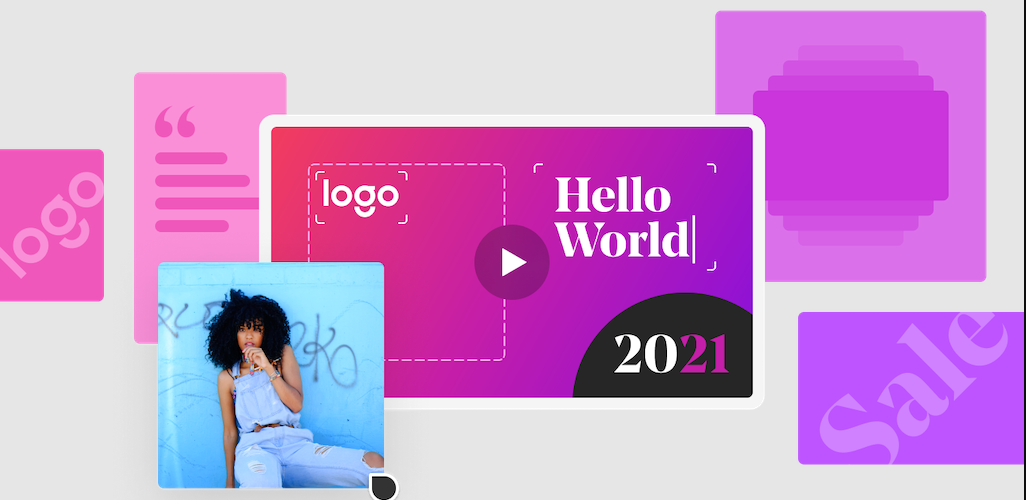
Video Editing
InVideo offers an intuitive drag-and-drop interface for effortless video editing. You can effortlessly merge clips, cut, flip, adjust speed, crop, zoom, rotate, and more to create videos that stand out.
Effects
The ability to add various effects is a game-changer for your videos. Enhance your content with transitions like fade, shift, slide, blur, and zoom, or include overlays like lens flare, light leaks, and grain. Masks can also be employed to create unique shapes and effects in your videos.
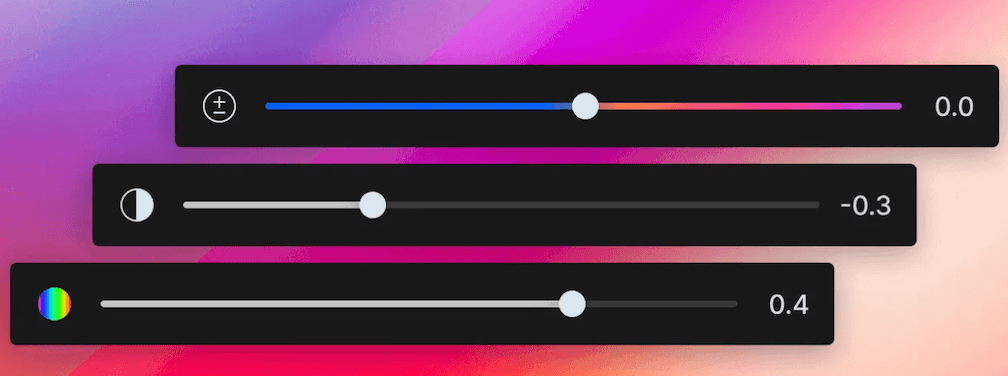
Music and Voiceovers
Audio is a vital component of video quality. InVideo empowers you to elevate your videos by adding music or utilizing the integrated library of royalty-free music and sound effects. Seamlessly blend audio with your footage using features like trim, fade-in, fade-out, loop, and more. You can even introduce voiceovers to your videos by either recording your own voice or employing the text-to-speech feature.
Color Correction
InVideo provides tools for color correction, allowing you to adjust video coloration to address lighting issues or create specific moods. Predefined color filters or manual adjustments to saturation, exposure, hue, and brightness can be employed with ease.
AI Tools
Artificial intelligence is harnessed by InVideo to expedite video creation. You can transform your script, article, or blog into a video in mere minutes with InVideo’s AI-based Text-to-Video editor.
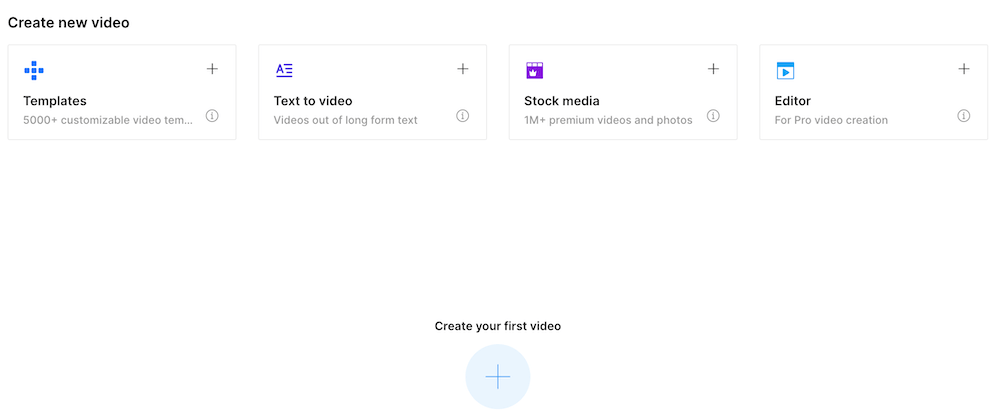
Brand Kits
Create and apply multiple brand kits with a single click. Set your brand’s colors, fonts, logos, and watermarks, and save them for easy application across your videos. This feature simplifies the process of maintaining brand consistency.
Team Collaboration
InVideo fosters collaboration by enabling team members to work on videos collectively. This means creating, editing, commenting, and sharing videos within the platform while benefiting from the feedback of the InVideo creator community.
Use Cases for InVideo
InVideo can cater to a broad spectrum of users, including business owners, marketers, freelancers, YouTubers, bloggers, educators, influencers, and hobbyists. Here are some common scenarios where InVideo can be a game-changer:
Video Ads
InVideo empowers you to create engaging and effective video ads to promote your products or services. A diverse array of templates, tailored for different platforms and industries, is at your disposal. You can craft ads from scratch or enhance them with calls-to-action, logos, and watermarks to increase conversions and brand awareness.
Promos
Craft captivating and compelling promos for your events, offers, launches, and more with InVideo. Whether using provided templates or starting from scratch, you can customize your content with images, music, and voiceovers. Effects and transitions are available to make your promos dynamic and exciting.
Social Media
InVideo serves as an exceptional tool for producing social media videos for your brand or personal profile. Select templates optimized for various platforms such as Facebook, Instagram, YouTube, TikTok, and more. Alternatively, create custom videos and use the auto-resize feature to adapt them to any aspect ratio for posting on any platform.
Testimonials
InVideo aids in crafting authentic and powerful testimonials for your business or personal brand. Use templates or create testimonials from scratch, incorporating your footage, images, text, and voiceovers. Effects and transitions can be applied to make your testimonials engaging and persuasive.
Explainer Videos
With InVideo, you can create informative and educational explainer videos to connect with your audience. Use provided templates or start from scratch, adding your content, images, animations, and voiceovers. You can even convert your script or article into video in just minutes using the text-to-video feature.
And More
InVideo caters to an extensive array of video types, from video resumes and invitations to slideshows, podcasts, memes, and beyond. No matter what your creative vision may entail, InVideo has a solution.
How to Use InVideo
Creating stunning videos has never been easier thanks to InVideo’s user-friendly process. Here’s how you can make your own videos effortlessly:
- Sign Up for InVideo: You can get started with InVideo by signing up for a free account using your email, Google, or Facebook account. Alternatively, you can opt for one of the paid plans that aligns with your preferences.
- Choose a Template or Start from Scratch: InVideo provides a wide range of categories, industries, moods, and occasions for you to select a template that suits your video’s purpose and platform. If you have a specific vision in mind, you can always begin with a blank canvas and create a fully customized video.
- Customize Your Video: Once you’ve chosen your starting point, the customization process begins. Add your content, images, logos, and more. You can also access the stock media library to include photos, videos, music, and sound effects in your video. Take advantage of video editing tools to trim, crop, rotate, flip, adjust speed, and add transitions, effects, text, stickers, voiceovers, and more to make your video stand out.
- Preview and Export: After customizing your video, preview it in real-time to make any desired changes. The auto-resize feature ensures your video is adaptable to any aspect ratio for easy posting on various platforms. When satisfied with your creation, render it in high quality and either download it to your device or share it online.
For more in-depth tutorials on how to make the most of InVideo’s features, refer to their Help Center.
InVideo Pricing and Plans
InVideo provides users with three distinct pricing plans:
- Free Plan: Ideal for individuals who want to explore InVideo’s features at no cost.
- Business Plan: Tailored for small businesses, entrepreneurs, teachers, and social media influencers who require additional features for video creation. It is priced at $15 per month when billed annually, or $30 per month on a monthly billing cycle.
- Unlimited Plan: Geared toward agencies, marketers, freelancers, and content creators who have substantial video creation needs. This plan costs $30 per month when billed annually, or $60 per month on a monthly billing cycle.
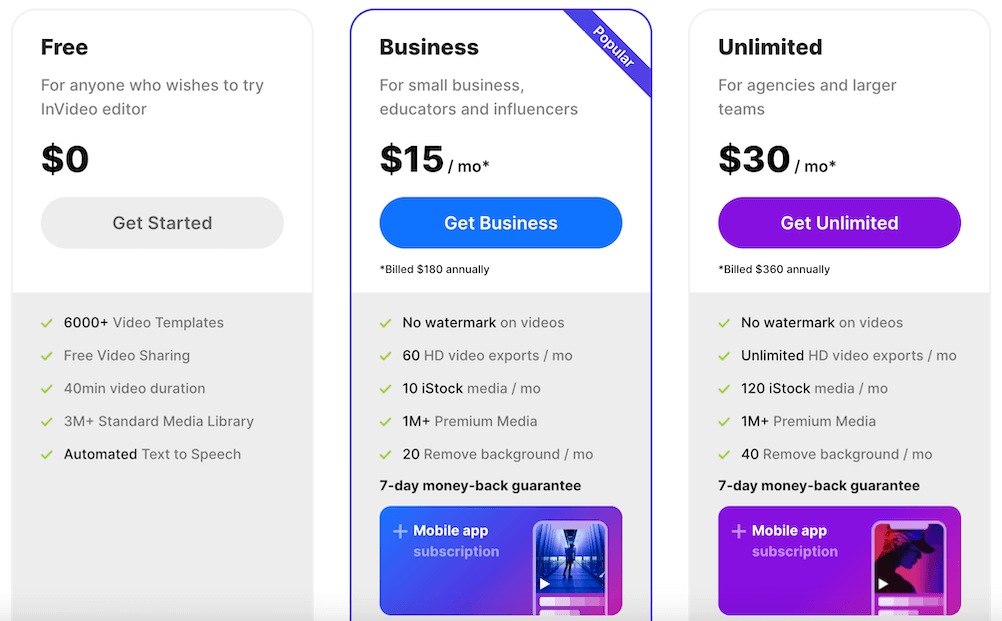
Pros and Cons of InVideo
As with any tool, InVideo comes with its advantages and drawbacks. Here’s a concise overview of the pros and cons to help you make an informed decision:
Pros
- Ease of Use: InVideo’s user-friendly interface makes video creation accessible to all. Templates, stock media, effects, transitions, text, voiceovers, and more are readily available for customization. Real-time video previews and high-quality rendering simplify the process.
- Affordability: InVideo’s diverse pricing plans cater to various needs and budgets. Choosing an annual plan can save you 50%.
- Versatility: InVideo allows users to create videos for any purpose and platform. With over 6,000 templates designed for different categories, industries, moods, and occasions, you have ample options. The auto-resize feature ensures compatibility with multiple platforms.
- AI-Powered: The integration of artificial intelligence streamlines video creation. The Text-to-Video editor can convert scripts, articles, or blogs into video format, saving time and effort. Single-click shortcuts assist with tasks like background removal, applying brand elements, adding music, and more.
- Collaborative: InVideo facilitates teamwork by allowing team members to create, edit, comment on, and share videos within the platform. It also provides access to the InVideo creator community for valuable feedback.
Cons
- Exporting Process: The time taken to render and export videos depends on their length and quality. Users may also experience wait times during peak usage periods.
- Template Limitations: Once you begin editing a video, you are unable to switch between templates. Customization is limited to the template’s layout and structure, with constraints on adding or removing scenes and elements.
- Watermark: InVideo applies a watermark to videos created using the free plan or stock media from iStock, Shutterstock, or Storyblocks. Removal of the watermark requires upgrading to a paid plan.
In conclusion, InVideo offers an all-encompassing solution for video creation, leveraging the power of artificial intelligence. With a user-friendly interface, an extensive library of templates, stock media, and an array of editing tools, it simplifies the video creation process for individuals and businesses alike. While it has its limitations, the pros, including affordability, versatility, and collaborative features, make InVideo a strong contender in the world of online video editing. In addition, you can refer to some other AI Video creation applications such as Fliki AI, DeepBrain AI, and Synthesia AI.
Is InVideo suitable for beginners?
Yes, InVideo is designed to be user-friendly, making it an excellent choice for beginners. The platform offers templates and features that simplify the video creation process.
What is the cost of InVideo’s Free Plan?
The Free Plan of InVideo allows users to explore its features at no cost. You can sign up and start using InVideo without any charges.
Can I remove the watermark from my videos in the Free Plan?
The watermark added to videos in the Free Plan can be removed by upgrading to one of InVideo’s paid plans.
Is InVideo suitable for professional video editing?
InVideo caters to a wide range of users, including professionals. Its features and customization options make it suitable for both amateur and professional video editing.
Can I collaborate with team members on InVideo?
Yes, InVideo offers team collaboration features that allow multiple team members to work on videos together. This feature streamlines the creative process and enables teams to create, edit, comment on, and share videos within the platform.